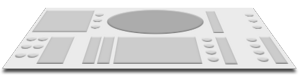Difference between revisions of "Astrogation Console"
Cholmondely (talk | contribs) m (Tagged as Equipment) |
Cholmondely (talk | contribs) (→Links: Added a couple more) |
||
| Line 25: | Line 25: | ||
*[[Joysticks and Gamepads]] |
*[[Joysticks and Gamepads]] |
||
*[[Buttonboxes]] |
*[[Buttonboxes]] |
||
| + | <br><br> |
||
| + | *[http://bb.aegidian.org/viewtopic.php?f=2&t=19423 Any luck with multiple (viewport) monitors?] (2018-21) Building a Cobra's astrogation console for the younger generation |
||
| + | *[http://www.aegidian.org/bb/viewtopic.php?f=4&t=20899 External Dashboards] (2021) Maik's creation of a second dashboard using raspberry pi |
||
{{NavBox - Oolite Equipment}}[[Category:Equipment]] |
{{NavBox - Oolite Equipment}}[[Category:Equipment]] |
||
Revision as of 22:04, 11 August 2021
Astrogation Console
The DL-A396 Astrogator Console is a fully integrated unit, and was retrofitted to most spaceframes between 3155 and 3159. It is now the standard console type used by GalCop vessels, including those of the Galactic Navy.
The console features several multifunction displays MFDs and customisable controls. The manufacturer, Williams Avionics, supplies the console with a default layout template, but users can customise the controls and displays as necessary. The only display that retains a definite style is the local space scanner.
The astrogator console is the interface to the astrogation computer that takes over the majority of the ship's navigation controls. The most recent unit, introduced in 3170, is the Socam 103, which includes all the standard controls along with advanced thruster control, a more advanced AI and a newly updated personality interface.
Standard responsibilities of the astrogation system are:
- Handling of relativistic space flight: advanced routines 'hide' the relativistic aspect of real space flight from the pilot, presenting a simple dive/climb/roll control method and a simplified acceleration and deceleration control related to the primary stellar body in the vicinity of the ship.
- Docking procedures once within a space station.
- Basic IFF interrogation with nearby vessels.
- Tracking of stellar objects.
- Orientation and positioning for witchspace transit (formerly handled by the Orbitspace Authority on a manual basis).
Note that any references to controls within this manual will refer to the default layout of the console controls as supplied by Williams Avionics. Also note that each control has been assigned a verbal command through the AI, and unless you have disabled this option you may use the appropriately assigned command.
Links
- Pilot's Reference Manual
- Ship's Library OXP (itself optional optional equipment!) contains Cim's in-game Ship's Manual readable on an MFD in-flight
- Keyboard Issues - problems with using your astrogation console
- Priming Equipment - operating optional OXP equipment
- Joysticks and Gamepads
- Buttonboxes
- Any luck with multiple (viewport) monitors? (2018-21) Building a Cobra's astrogation console for the younger generation
- External Dashboards (2021) Maik's creation of a second dashboard using raspberry pi
Oolite Equipment
|