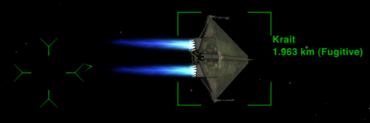Difference between revisions of "Scanner Targeting Enhancement"
From Elite Wiki
Cholmondely (talk | contribs) m (Tweak!) |
Cholmondely (talk | contribs) m (Tagged as Equipment) |
||
| Line 19: | Line 19: | ||
{{stub}} |
{{stub}} |
||
| − | {{NavBox - Oolite Equipment}} |
+ | {{NavBox - Oolite Equipment}} [[Category:Equipment]] |
Revision as of 00:49, 21 July 2021
Brief
The Scanner Targeting Enhancement is a useful addition to any ship. It adds several improvements upon the ship's basic ID system, displaying:
- A target lock box around the selected object.
- An arrow directional indicator anchored to the cross-hairs.
- The object's name from the ID computer.
- The distance to target in km.
- The object's legal status (if available).
Usage
The STE is activated by pressing r on your astrogation console, and will lock onto the next object to pass in front of the cross-hairs. A selected ID target may be transferred to missile target by pressing t. To deactivate the STE, hit u.
Availability
Price: 450.0 ₢. Techlevel: 12
- This article is a stub. You can help EliteWiki by expanding it.
Oolite Equipment
|