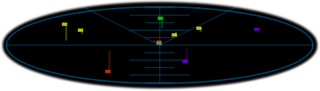Difference between revisions of "IFF System"
(added illustration) |
(→Overview: Added Features) |
||
| Line 3: | Line 3: | ||
The IFF (Identification, friend or foe) system, a flight grid scanner, comes fitted with every craft deemed space-worthy as it is integral to both navigation and combat. It is a sophisticated instrument that displays a 3D view of space in the immediate vicinity of your ship as seen from a point above it, and all other objects within. |
The IFF (Identification, friend or foe) system, a flight grid scanner, comes fitted with every craft deemed space-worthy as it is integral to both navigation and combat. It is a sophisticated instrument that displays a 3D view of space in the immediate vicinity of your ship as seen from a point above it, and all other objects within. |
||
| + | |||
| + | == Features == |
||
| + | |||
| + | === Communications Display === |
||
If a ship within the scan range should broadcast a message, the IFF system will translate this as a ripple effect that will surround the flag of the communicating ship. |
If a ship within the scan range should broadcast a message, the IFF system will translate this as a ripple effect that will surround the flag of the communicating ship. |
||
| + | |||
| + | === Cascade Explosion Display === |
||
| + | |||
| + | The [[Q bomb]]'s detonation (and cascade explosions) are also shown as translucent blue spheres with a magenta edge where they intersect the horizontal plane. |
||
| + | |||
| + | === Zoom mode and Range Display === |
||
| + | |||
| + | The IFF scanner can be zoomed up to 5x to allow precise navigation for intercepting smaller items. At any magnification the markings on the scanner automatically adjust to give a representation of target ranges. |
||
== Legend == |
== Legend == |
||
Revision as of 10:28, 16 January 2006
Contents
Overview
The IFF (Identification, friend or foe) system, a flight grid scanner, comes fitted with every craft deemed space-worthy as it is integral to both navigation and combat. It is a sophisticated instrument that displays a 3D view of space in the immediate vicinity of your ship as seen from a point above it, and all other objects within.
Features
Communications Display
If a ship within the scan range should broadcast a message, the IFF system will translate this as a ripple effect that will surround the flag of the communicating ship.
Cascade Explosion Display
The Q bomb's detonation (and cascade explosions) are also shown as translucent blue spheres with a magenta edge where they intersect the horizontal plane.
Zoom mode and Range Display
The IFF scanner can be zoomed up to 5x to allow precise navigation for intercepting smaller items. At any magnification the markings on the scanner automatically adjust to give a representation of target ranges.
Legend
 Unpowered objects unable to mass-lock the in-system jump drive.
Unpowered objects unable to mass-lock the in-system jump drive. Powered craft.
Powered craft. Powered craft identified as hostile.
Powered craft identified as hostile. Police.
Police. Space stations.
Space stations. Missile.
Missile. *
* Police on intercept.
Police on intercept. *
* Navigation buoys.
Navigation buoys. *
* Thargoids.
Thargoids. *
* Active Q bomb (about to detonate).
Active Q bomb (about to detonate). *
* Wormhole.
Wormhole.
* blinking