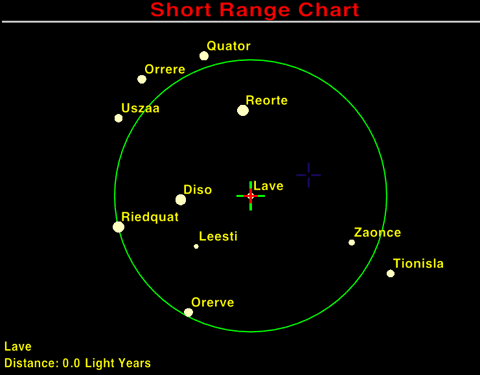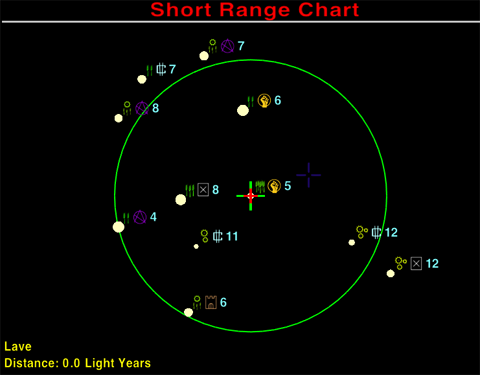Short Range Chart
From Elite Wiki
Display
Calling upon the Short Range Chart will show the systems that are within, or near hyperjump distance. The circle marks the actual hyperjump range given the available fuel.
- Upon pressing i, the QuickInfo feature is activated, exposing the basic facts of the visible systems.
The displayed icons signify the Economy and the Government, and the number denotes the Tech Level.
Icon legend
Economy
Poor Agricultural
|
Average Agricultural
|
Rich Agricultural
|
Mainly Agricultural
|
Poor Industrial
|
Average Industrial
|
Rich Industrial
|
Mainly Industrial
|
Government
| Anarchy |
Feudal |
Multi-Government |
Dictatorship |
| Communist |
Confederacy |
Democracy |
Corporate State |
Other advice pages
- How do I ... dock / succeed in trading / win a fight / configure my controller/joystick etc