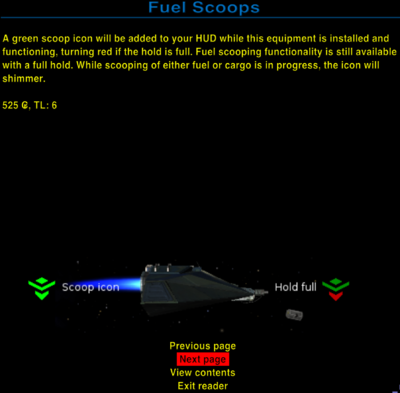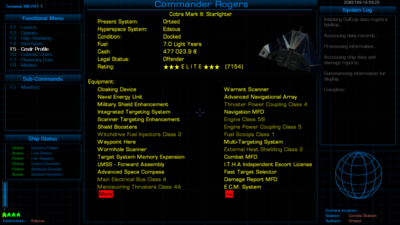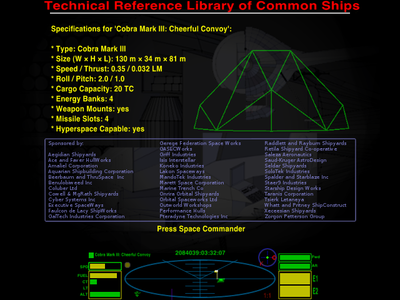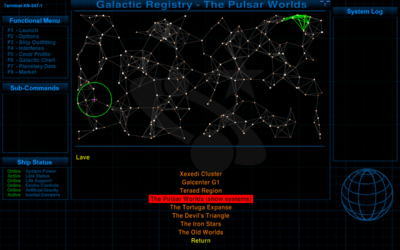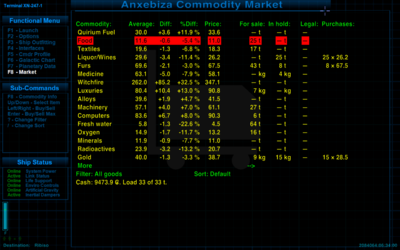Addons for Beginners (Vital Statistics)
This is a meta-oxp which downloads other oxp's giving you necessary information to succeed at Oolite.
Contents
Overview
Downloads data OXP's to help you succeed with Oolite: In-game Ship's Manual, ship identifier, galaxy guide, Market info & helpful HUD.
- Ship's Library (with ships manual)
- XenonUI (handy guide to the buttons on your astrogation console)
- Technical Reference Library identifies ships when you target them (just ships)
- GalCop Galactic Registry - guide to the galaxy you are in
- Market Observer - useful statistics for analysing the F8 markets page (with Market Ads at the bottom)
- Vimana HUD (flashes warnings for High Temperature, Low Altitude, Low Energy & Low Shields)
- HUD Selector - optional extra (for selecting HUDs)!
Detail
There is a lot of information in Oolite. To master the game, one needs to master the information. These handy oxp's give you much of that information at your fingertips (or pincers, if you are a lobstoid). And it is in-game, not something outside of the game that you need to look at. Some of it can only be accessed while docked.
This addon does not require mastery of the arcane art of manipulating MFD's. All the information is either emblazoned across your viewscreen and docked F3-F8 pages, or it is easily accessible through the choices on the docked F4 page.
Each of these oxp's has its own description, linked above. But here is a nutshell synopsis for speed:
Ship's Library (Ship's Manual)
Accessed while docked. Turn to the F4 page (ship and system interfaces) where it is listed under Ship Systems. The Manual changes itself to match whatever ship you are flying, so if you sold your cobra and bought an adder, you will see the specs for an adder instead!
To access in flight is more complicated. You need to buy an MFD or Ship's Library Flight Interface from the F3 shipyard for 200₢ - it must be in a system with a tech level of at least 6.
It will need priming with the n/b keys to allow you to scroll through your books (see Priming Equipment). Note that even the Vanilla game HUD supports 2 MFDs. See MFD for details on managing them (using the :/; keys). Your MFD might not show all the illustrations.
Note that this neither the Library.oxp (which helps other oxp's do complicated things) or the library mentioned in Game options when you start up the game (a list of ships & stations seen in-game). There are a half-dozen other books you can add if desired.
XenonUI
Accessed while docked. Provides on-screen information about how to manipulate that screen (docked F3-F8 screens only)! How to sort the commodities in the market screen, or see information about the planetary systems in the Short Range chart. Jolly useful - especially for the more obscure commands.
Technical Reference Library
Accessed in flight.When you are flying and target a ship, this oxp will blank the screen (could be dangerous!) and show you the details of what you have targeted. Your scanner is still shown at the bottom of the viewscreen so you can see if your target is getting too close!
You can also buy a HUD Integration of Ship Identifier which does not blank out your screen. It costs 1250₢ from a shipyard with a tech level of at least 13.
If you are docked, you can get this information through the F4 page (ship and system interfaces) - see the Vanilla game's View ship specifications in the Ship Systems category.
GalCop Galactic Registry
Accessed while docked. And not in flight. Your guide to the galaxy. While the F6 chart allows you to search for a system when you know it's name, this will allow you to search for one whose name is unknown, but is populated by lobsters, has a tech level below 7 and is an agricultural anarchy. All sorts of other useful information is stored away there too (Trade routes, galactic regions etc).
Market Observer
Accessed while docked and in-flight. Vital statistics to help you make a profit on the markets. In the old days people used to do this with pen on paper. This little gem does away with all that. GalCop health warning - there are no galaxy-wide statistics. Market Observer does what it says - it observes the markets you come across and creates its averages from what you encounter as you go along.
The advertisements are a useful guide to some aspects of the Ooniverse (the Market Ads were originally part of this .oxp.). If you like them, they can be added to.
Vimana HUD
A new in-flight HUD. What really makes this are the warning signs. No more crashing into planets because they did not show up on your scanner! No more burning yourself in the sun because you did not notice the cabin temperature rising.
It comes in 2 different varieties, the original 6 MFD version and a newer (and less reliable) 12 MFD version.
You will find that this HUD has special bolt-ons for other oxp's such as IronHide and the Laser Mount Switching System. It also tries to sell you addons to itself (Target Module etc). But it is genuinely useful at the start of one's career.
HUD Selector
Accessed while docked and in-flight. In-flight for a sum - 10₢ - and once, again you will need to learn to manipulate MFDs. This oxp comes with 3 new HUDs added -
- Default HUD (the actual hud.plist, for example AAD HUD or Compact HUD if installed)
- ExtraLarge HUD with 10 MFDs (included in HUDSelector package, for 4:3 and 16:9 screens)
- Large HUD with 10 MFDs (as the original but with large scanner, included in this package, for 16:10 also)
- Small HUD with 10 MFDs (included in this package)
The newer HUDs and some of the older HUDs are compatible with it. For compatible HUDs you can select between them while docked (F4 page (ship and system interfaces) - scroll down to Ship Systems and find the HUD and MFD selector. You can select you HUD for launching - and the dials to go with it!
Afterthought
Once this oxp has downloaded the above mixture for you, you can then dispense with it - it has done its job! And if you decide against some of the contents, you can dispense with them as well. It is your game, no-one else's!
The Galactic Almanac OXZ is not yet on the in-game Expansions Manager. Well worth adding to the above list! And if I get flattened by the Clapham omnibus before LittleBear puts it on the Expansions Manager, add it into this .oxp yourself and repost your new version on the Expansions Manager for others... (Dec 2021)!
Glossary
- HUD - Heads-Up Display - shows information on your viewscreen. There is a wide variety to choose from - see HUD images here for 40 examples.
- MFD - Multi-Function Display - a little window on your HUD with information about something different. Handling these can be complex. See MFD for details.
- Mr Gimlet - the dockmaster of Lave's Orbital Station has some tips for newly qualified pilots.
- OoliteRS.pdf - Oolite Reference Sheets - an outgame resource - came with your game download (search for it!). Worth printing out and reading through.
Download, License and other gubbins
- Downloadable through the in-game Expansions Manager
- Author: Cholmondely
- License: CC BY-NC-SA 4.0
Gratifications
Thanks to Spara & Phkb for helping give me the skills to do this. Thanks to them I'm slowly learning about programming and was able to put this together. The meta-oxp is based on Norby's - and he was very encouraging. Others also helped & encouraged (and Stranger, vitally, explained how exactly to use the zipper that comes with the AppleMac for creating .oxz's). Also to Phkb (again!) & cag for helping out when my first attempt fell flat on its face!
Version History
Detailed to give hope to other would-be oxp-ers.
- Version 1.0 Original concept, based on analysis of oxp's which give useful information but do not need mastery of MFD's. 7 oxp's + optional HUD Selector.
Could not test the meta-oxp before uploading to the expansions manager because all it does is download other oxp's when it is downloaded itself. It itself has no effect in-game. Needless to say, it failed!
- Version 1.1 With edits courtesy of Phkb & cag. See here for details.
Gameplay and Balance Indicator
Vital information to help work out the Ooniverse. And then succeed in it!