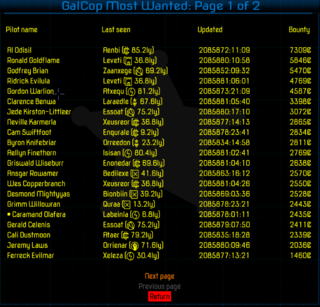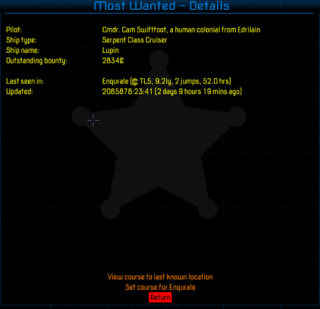GalCop's Most Wanted
Contents
Overview
GalCop keeps a record of all offences committed by pilots throughout the eight charts. Sometimes pilots try to escape from their bounty by running. GalCop doesn't have the manpower to track down each and every pilot who tries to flee their legal problems, so instead GalCop regularly publishes a "Most Wanted" list. The "Most Wanted" list is available through the GalCop Security Office, accessible from the system's main station, or through the GalCop Security Kiosk, which is accessible from other GalCop-aligned stations.
This list contains the most recent updates concerning the criminals in question: their last known location, their departure time and destination (when they had docked at a GalCop-aligned station), and the type and name of their ship. When data is available, the last three locations the criminal was seen will also be displayed1, enabling pilots to track down where the criminal might be headed. When viewing the map to the last location, each of the last seen locations will be marked with a white or gray box. If GalCop doesn't have any location information concerning the pilot, this means the pilot is avoiding docking at main stations, so any tracking information is unavailable.
Pilots can choose to show particular records on their manifest by selecting the "Add to manifest list" option1 when viewing the details of the criminal. This can assist commanders who plan on tracking down a particular felon, as it allows details to be viewed during flight. You can remove the item from your manifest by selected the "Remove from manifest list" option.
If you suspect the criminal is due to arrive within a small time frame, you can select the "Wait for time period" option1, which allows you to wait for anywhere between 1 and 12 hours. Any updates to criminal tracking information will then be displayed.
When a pilot tracks down a criminal from the most wanted list, they must use the Warrant Scanner to make the criminals offences visible in the current system. Destroying a criminal without performing this task will mean the whole bounty amount will not be paid to the pilot.
1 Premium features only available if you have purchased a Bounty Hunters Licence" (see below).
Bounty Bonus
GalCop appreciates the effort and danger involved in tracking down and destroying pilots on the most wanted list. To encourage pilots, GalCop will pay pilots a bonus amount for each pilot taken off the list. You can see the details for your claims by going to the "Bounty bonus claims" menu in GalCop Security Office screen. This bonus amount can only be claimed at the GalCop HQ system in your sector.
If you travel to a new sector, the bonus amounts will remain - you can still claim them in other sectors.
Bounty Hunter's Licence
Prospective bounty hunters are advised to purchase a "Bounty Hunters Licence" from a GalCop-aligned station in any Communist TL11 system or higher. This licence can only be issued to "clean" pilots, but by having it you will get access to additional information relating to wanted pilots that will greatly assist in tracking them down.
If your legal status becomes "Offender" or "Fugitive" while holding a Bounty Hunters Licence, and you dock at a GalCop-aligned station in a TL10 Confederate, Democratic or Corporate State system, your licence will be revoked.
Your licence will expire each month, but a renewal can be purchased for half the licence cost when you are within 5 days of your licence expiry.
Bounty Hunter's Noticeboard
Once you have your licence, GalCop provides a noticeboard service within the Security Office menu, where tips and information can be shared by other bounty hunters. The reliability of some of these messages cannot be verified, however, so hunters should be careful in making decisions from this data.
Required
The Bounty System OXP is required for this OXP.
The GNN OXP is required for the text randomisation system used for tip descriptions and ship names.
Recommended
It is highly recommended to install the GalCop Galactic Registry OXP, which can help with tracking criminals along spacelanes, or between safe/dangerous systems.
The Station Dock Control OXP can help pilots by allowing them to see what ships are currently docked at stations. Additionally, the Smugglers - The Galactic Underworld OXP implements a "Dock master" F4 screen, which, when combined with Station Dock Control, allows players to unlock the destination of any "most wanted" felon currently docked at the main station.
Download
Download GalCopMostWanted.oxz v0.16 (downloaded 281 times).
License
This work is licensed under the Creative Commons Attribution-Noncommercial-Share Alike 4.0 Unported License. To view a copy of this license, visit http://creativecommons.org/licenses/by-nc-sa/4.0/
Clock image from http://simpleicon.com/clock_3.html
Warning image from http://simpleicon.com/warning-3.html.
Badge image based on http://simpleicon.com/star.html
Discussion
This OXP is discussed at this forum link: http://aegidian.org/bb/viewtopic.php?f=4&t=19202
Version History
0.16
- Switched to using GNN for PhraseGen, making GNN a requirement.
0.15
- Fixed bug that would occur when showing manifest entries for targets who cannot be reached with normal jumps.
0.14
- Dealt with an edge case for courier bounties when the destination system is not found in any of the available, pre-planned courier routes.
- Better data clean up when entering new galaxy.
0.13
- Made more compatible with OXP's that change the system.concealment property.
- Improvements to ship group generation code.
- Protection for ship name generation process, in case randomshipnames doesn't return a ship name when asked.
0.12
- Tweaks to role allocations.
- Most Wanted data is now updated whenever the F5F5 Manifest page is displayed.
0.11
- Better protection for when Station Dock Control does not have any data for the current system yet.
0.10
- Added better logic for handling escort ship creation, particularly in the case when the creation process fails.
- Added extra "bounty" ship versions.
0.9
- Moved first possible access of PhraseGen to startUpComplete to prevent startup sequencing issues.
- Fixed incorrect text for defining route mode calculation (has "OPTIMIZED_FOR_" instead of "OPTIMIZED_BY_").
- Added protection against condition where no route can be calculated between a character's current and destination systems.
- Bug fixes.
0.8
- "autoWeapons" setting now honoured when creating ships.
0.7
- If a target leaves their ship via an escape pod, the large bounty will go to the escape pod with the pilot, and the abandoned ship will be left with a normal size bounty. Also, the bounty record will be removed at this time, and not depend on the destruction of the ship.
- Bug fixes.
0.6
- Fixed route time calculations that were not taking changing destinations into account when doing multiple calculations.
- Fixed issue where bounties flagged as pending were not coming out of pending if a large time-skip occurs (eg when the player ejects).
- Fixed issue where bounties flagged as due to arrive at the witchpoint were not spawning if the witchpoint beacon has been destroyed or replaced via GRS Buoy repair.
0.5
- Small tweaks for ease of integration with other OXP's.
0.4
- Fixes for errors that occur if SDC is not installed.
- Fix for error that could occur when a bounty that is moving between safe/dangerous systems is destroyed.
0.3
- Ships that have spawning restrictions are now excluded from being used as bounty ships.
- Really fixed incorrect link to PhraseGen tool.
0.2
- Fixed incorrect link to PhraseGen tool.
- Fixed typo in function call reference.
0.1
- Initial release.
Other Links
Related OXP's
Quick Facts
| Version | Released | License | Features | Category | Author(s) | Feedback |
|---|---|---|---|---|---|---|
| 0.16 | 2021-02-12 | CC BY-NC-SA 4.0 | Bounty Hunting | Missions OXPs | phkb | Oolite BB |