F7 page (data on "system")
From Elite Wiki
Revision as of 22:52, 30 May 2021 by Cholmondely (talk | contribs) (Page Created: needs screen shots and the death of a thousand tweaks.)
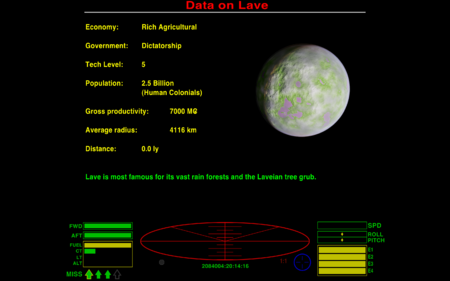
F7 screen from the Vanilla game
File:F7 screen (oxp'd).png
F7 screen after being OXP'd!
*Docked HUDs removes the HUD from the bottom of the screen leaving just the fuel bar & missile display
*Famous Planets adds the extra text description
*Bugs, glorious bugs adds a bug purely to systems populated with insects
*XenonUI adds the text in the margins - the helpful functional menu & sub-commands
*Docked HUDs removes the HUD from the bottom of the screen leaving just the fuel bar & missile display
*Famous Planets adds the extra text description
*Bugs, glorious bugs adds a bug purely to systems populated with insects
*XenonUI adds the text in the margins - the helpful functional menu & sub-commands
This page is accessible both while docked and in flight. It gives you information about a star system. The left and right arrow keys toggle between the chosen systems on your route (more than just the two departure and destination systems if you have bought and are using ANA).
Key-commands
- The "Left & Right Arrow keys" navigate between the selected systems
- Pressing the F6 button takes you back to the Galactic map
Changing the page
- XenonUI provides an on-screen reference list of key commands for this and the other F4-F8 pages
- Famous Planets adds the extra text description
- Some individual star system OXPs also change the palnet description:
- Lave OXP increases the TL from 5 to 8
- Riredi OXP
- Tianve OXP
- Docked HUDs removes your HUD from the bottom of the page, leaving only the fuel bar & missile display. Some of the more recent HUDs do this automatically.
F7F7
There is no such page. Various proposals have been put forwards over the years, but ... nothing yet!