Difference between revisions of "F4 page (ship and system interfaces)"
From Elite Wiki
Cholmondely (talk | contribs) (First round of tweaks...) |
Cholmondely (talk | contribs) (Second round of tweaking.) |
||
| Line 6: | Line 6: | ||
*''Docked HUDs'' removes the HUD from the bottom of the screen leaving just the fuel bar & missile display <br> |
*''Docked HUDs'' removes the HUD from the bottom of the screen leaving just the fuel bar & missile display <br> |
||
*''BGS'' adds the monitor surround - and the backdrop behind it<br> |
*''BGS'' adds the monitor surround - and the backdrop behind it<br> |
||
| − | *The list has been added to by OXPs: |
+ | *The list on this page has been added to by OXPs (in order): Library, Market Inquirer, Diplomancy, GalCop Galactic Registry, Commanders Log, CommsLog MFD, Email System & Flight Log]] |
| − | [[File:BGS 1.10.9 F4.png|thumb|right|450px|F4 screen ornamented by the older BGS (v.1.10.9).<br> |
||
| − | Note the Vanilla game HUD at the bottom]] |
||
| + | [[File:F4 (2) with BGS old & Dangerous HUD.png|thumb|right|450px|Second page of F4 screen ornamented by the older BGS (v.1.10.9).<br> |
||
| + | *Dangerous HUD (Blue) has changed the text colour to blue and provides the docked HUD at the bottom of the screen<br> |
||
| + | *The list on ''this'' page has been added to by (in order): Station Dock Control, Explorer's Club, the Vanilla game code, |
||
| + | HUD Selector, ]] |
||
This page is only accessible while docked - naturally - it controls the interface between your ship and the station you are docked at. the station can be an orbital station, a rock hermit or even a dockable vessel such as a [[Liners|liner]]. |
This page is only accessible while docked - naturally - it controls the interface between your ship and the station you are docked at. the station can be an orbital station, a rock hermit or even a dockable vessel such as a [[Liners|liner]]. |
||
| Line 22: | Line 24: | ||
== Number of options on offer == |
== Number of options on offer == |
||
The OXPs which you have loaded determine the number of options on offer! |
The OXPs which you have loaded determine the number of options on offer! |
||
| + | |||
| + | In the Vanilla game, as can be seen to the right there are only 5 options: the 3 Deliveries (Passenger contracts, Cargo contracts & Parcel Contracts) and the 2 ship's systems - for changing your name from [[Jameson]] (but not your save file name) and for looking at ship statistics (''eg'' a Viper's speed, missile bays, ''etc''). |
||
| + | |||
These are grouped by category: |
These are grouped by category: |
||
| − | :AddOns |
||
| + | :AddOns (Config for AddOns is added by the [[Library]].oxz) - for tweaking OXPs |
||
| − | :Captains Log |
||
| + | :Captains Log (PAD is added by the [[Library]].oxz) - a personal assistance device with details of naval career, people met, ''etc''. |
||
:Commerce |
:Commerce |
||
| − | :Diplomacy |
||
| + | :Deliveries (Phkb's [[Contracts On BB]] moves these contracts onto the Bulletin Board located under the Contracts category) |
||
| + | :Diplomacy (added by the Diplomancy.oxz) |
||
:Informational |
:Informational |
||
:Logs |
:Logs |
||
| Line 43: | Line 49: | ||
== Changing the page == |
== Changing the page == |
||
*[[BGS]] 2.5.1 provides a backdrop of your ship's bridge - and appropriate station noises! |
*[[BGS]] 2.5.1 provides a backdrop of your ship's bridge - and appropriate station noises! |
||
| − | *[[BGS]] 1.10.9 provides a more visible backdrop - with a suitable cacophonic accompaniment. |
+ | *[[BGS]] 1.10.9 provides a more visible backdrop - with a suitable cacophonic accompaniment. You may need to remove [[Library]] to be able to see it - which could nobble some of your other OXPs! |
::It also provides a key on the left for the F1-F8 buttons. |
::It also provides a key on the left for the F1-F8 buttons. |
||
*[[Werewolf]]'s HUD nicely emphasises the monitor effect. |
*[[Werewolf]]'s HUD nicely emphasises the monitor effect. |
||
Revision as of 17:34, 19 August 2021
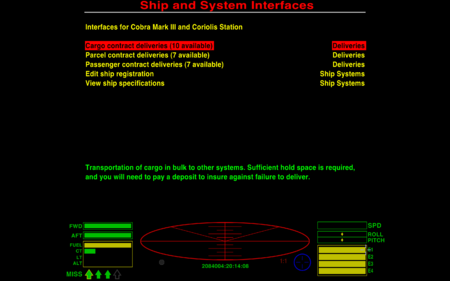
F4 screen from the Vanilla game
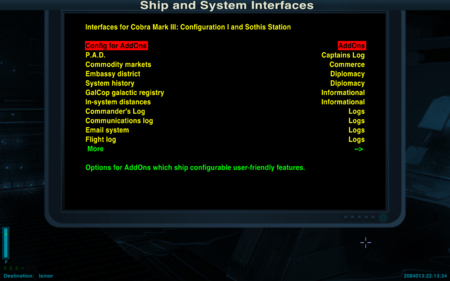
F4 screen after being OXP'd
*Docked HUDs removes the HUD from the bottom of the screen leaving just the fuel bar & missile display
*BGS adds the monitor surround - and the backdrop behind it
*The list on this page has been added to by OXPs (in order): Library, Market Inquirer, Diplomancy, GalCop Galactic Registry, Commanders Log, CommsLog MFD, Email System & Flight Log
*Docked HUDs removes the HUD from the bottom of the screen leaving just the fuel bar & missile display
*BGS adds the monitor surround - and the backdrop behind it
*The list on this page has been added to by OXPs (in order): Library, Market Inquirer, Diplomancy, GalCop Galactic Registry, Commanders Log, CommsLog MFD, Email System & Flight Log
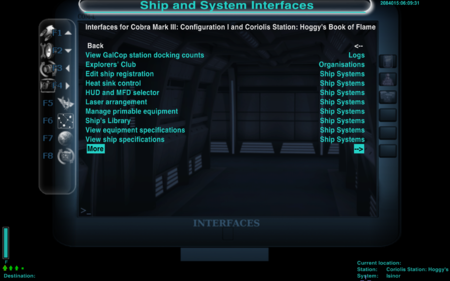
Second page of F4 screen ornamented by the older BGS (v.1.10.9).
*Dangerous HUD (Blue) has changed the text colour to blue and provides the docked HUD at the bottom of the screen
*The list on this page has been added to by (in order): Station Dock Control, Explorer's Club, the Vanilla game code, HUD Selector,
*Dangerous HUD (Blue) has changed the text colour to blue and provides the docked HUD at the bottom of the screen
*The list on this page has been added to by (in order): Station Dock Control, Explorer's Club, the Vanilla game code, HUD Selector,
This page is only accessible while docked - naturally - it controls the interface between your ship and the station you are docked at. the station can be an orbital station, a rock hermit or even a dockable vessel such as a liner. The F4 page is where you can interface with the station, GalCop etc.
Key-commands
- The "Arrow keys" navigate around & between the pages, while the "Enter" key selects the option in question. Depeending on how many OXPs you have loaded, the ship-station interface can easily run to 3 or more pages!
- There is (as yet) no F4F4 page.
Number of options on offer
The OXPs which you have loaded determine the number of options on offer!
In the Vanilla game, as can be seen to the right there are only 5 options: the 3 Deliveries (Passenger contracts, Cargo contracts & Parcel Contracts) and the 2 ship's systems - for changing your name from Jameson (but not your save file name) and for looking at ship statistics (eg a Viper's speed, missile bays, etc).
These are grouped by category:
- AddOns (Config for AddOns is added by the Library.oxz) - for tweaking OXPs
- Captains Log (PAD is added by the Library.oxz) - a personal assistance device with details of naval career, people met, etc.
- Commerce
- Deliveries (Phkb's Contracts On BB moves these contracts onto the Bulletin Board located under the Contracts category)
- Diplomacy (added by the Diplomancy.oxz)
- Informational
- Logs
- Organisations
- Ship Systems
- Station Interfaces
Changing the page
- BGS 2.5.1 provides a backdrop of your ship's bridge - and appropriate station noises!
- BGS 1.10.9 provides a more visible backdrop - with a suitable cacophonic accompaniment. You may need to remove Library to be able to see it - which could nobble some of your other OXPs!
- It also provides a key on the left for the F1-F8 buttons.
- Werewolf's HUD nicely emphasises the monitor effect.
- XenonUI provides an on-screen reference list of key commands for this and the other F4-F8 pages
- Docked HUDs removes your HUD from the bottom of the page, leaving only the fuel bar & missile display. Some of the more recent HUDs do this automatically.
