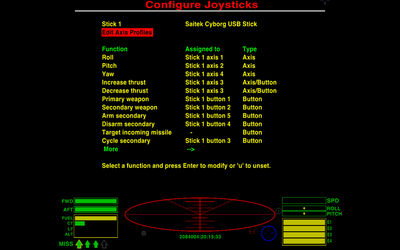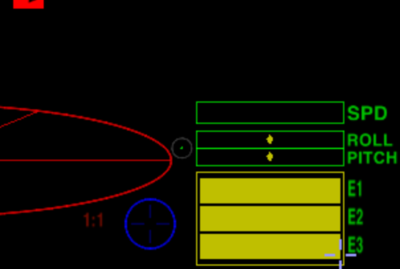Difference between revisions of "Joysticks and Gamepads"
Cholmondely (talk | contribs) m (→Setting Up/Configuring a joystick/controller: emphasis) |
Cholmondely (talk | contribs) m (Structure! And details of configuration choices) |
||
| Line 9: | Line 9: | ||
== The Options == |
== The Options == |
||
| − | There are a wide variety of options for enhancing your game with mechanical aids. |
+ | <blockquote>There are a wide variety of options for enhancing your game with mechanical aids. |
*a '''game controller'''! Look at [http://bb.aegidian.org/viewtopic.php?f=2&t=18855 this] discussion. |
*a '''game controller'''! Look at [http://bb.aegidian.org/viewtopic.php?f=2&t=18855 this] discussion. |
||
| Line 21: | Line 21: | ||
*or two joysticks ('''HOSAS''': Hands-On Stick And Stick). |
*or two joysticks ('''HOSAS''': Hands-On Stick And Stick). |
||
| − | ---- |
||
| + | *any of these can also be combined with '''pedals'''.</blockquote> |
||
Different things work for different people. Some people swear by the keyboard. Other people swear ''at'' the keyboard! |
Different things work for different people. Some people swear by the keyboard. Other people swear ''at'' the keyboard! |
||
| Line 27: | Line 27: | ||
HOTAS & HOSAS are also superb for the immersion factor. |
HOTAS & HOSAS are also superb for the immersion factor. |
||
| − | There is a fair amount of discussion about all of this on the [http://www.aegidian.org/bb/index.php bulletin board]. Just search it! |
+ | There is a fair amount of discussion about all of this on the [http://www.aegidian.org/bb/index.php bulletin board]. Just search it! But beware: the names of some of the gadgets have changed since the posts were written.<br><br> |
| − | ''Don't forget that there are three quite separate considerations.'' |
+ | <blockquote>''Don't forget that there are three quite separate considerations.'' |
* Which gadgets actually work with both your computer and Oolite? |
* Which gadgets actually work with both your computer and Oolite? |
||
* Which gadgets actually improve your combat/docking capabilities? |
* Which gadgets actually improve your combat/docking capabilities? |
||
| − | * Which gadgets improve your immersion - actually enhancing your sense that you really are sitting at the astrogation panel in your cobra!<br> |
+ | * Which gadgets improve your immersion - actually enhancing your sense that you really are sitting at the astrogation panel in your cobra!</blockquote><br> |
| + | |||
| + | ---- |
||
== Compatibility == |
== Compatibility == |
||
| Line 46: | Line 46: | ||
See [[Linux Joysticks and Gamepads]] |
See [[Linux Joysticks and Gamepads]] |
||
| − | * There are several reports of issues using PS3 Controllers with [http://www.aegidian.org/bb/viewtopic.php?f=9&t=20659 Ubuntu]. |
+ | * There are several reports of issues using PS3 Controllers with [http://www.aegidian.org/bb/viewtopic.php?f=9&t=20659 Ubuntu].<br><br> |
| − | == Setting Up/Configuring a joystick/controller == |
||
| + | ---- |
||
| + | |||
| + | == Setting up/configuring a joystick/controller == |
||
| − | [[File:1.png|thumb|right| |
+ | [[File:1.png|thumb|right|400px|Joystick configuration page]] |
The joystick/controller configuration pages are accessed |
The joystick/controller configuration pages are accessed |
||
| Line 56: | Line 58: | ||
*while you are docked: press '''F2''' and then choose '''game options'''. |
*while you are docked: press '''F2''' and then choose '''game options'''. |
||
*while in flight: Pause (with '''p'''), press '''F2''' and then choose '''game options'''. |
*while in flight: Pause (with '''p'''), press '''F2''' and then choose '''game options'''. |
||
| + | <br> |
||
| + | With Oolite v.1.90 you can assign the following 30-odd settings to your joystick/throttle/pedals combination (the jargon on the pages can be a bit confusing) in addition to editing your axis profiles: |
||
| + | *Roll / Pitch / Yaw (3 axes) |
||
| + | *Increase/decrease Thrust |
||
| + | *Fire primary weapon (laser!) |
||
| + | *Fire secondary weapon (missiles & bombs!) |
||
| + | *Arm/Disarm/target incoming missiles/cycle own missiles |
||
| + | *Toggle weapons on/off |
||
| + | *Prime equipment / activate equipment / set equipment mode / activate 1st & 2nd ''fast equipment'' |
||
| + | *ECM |
||
| + | *Toggle ID |
||
| + | *Select previous or next target |
||
| + | *Fuel Injection / Torus(hyper)drive / Witchspace drive (titles here confusing!) |
||
| + | *Precision flying toggle |
||
| + | *Take snapshot |
||
| + | *Escape pod |
||
| + | *Scanner zoom/unzoom |
||
| + | *Jettison cargo |
||
| + | *View forwards/sideways/backwards |
||
| + | *Docking: request docking clearance / waltzing docking computer / comatose docking computer |
||
| + | *Next compass target |
||
For advice on setting up your joystick for maximum effect, see [[Dizzy's guide to Setting up Joystick Axis Profiles in Oolite 1.80|Dizzy's guide to Setting up Joystick Axis Profiles]] |
For advice on setting up your joystick for maximum effect, see [[Dizzy's guide to Setting up Joystick Axis Profiles in Oolite 1.80|Dizzy's guide to Setting up Joystick Axis Profiles]] |
||
| + | <br> |
||
| + | ---- |
||
== Joystick Sensitivity Indicator == |
== Joystick Sensitivity Indicator == |
||
| Line 71: | Line 96: | ||
*If your joystick '''is not''' in ''precision mode'' it is '''gray'''. |
*If your joystick '''is not''' in ''precision mode'' it is '''gray'''. |
||
| − | The setting for which button controls ''precision mode'' will be found in the joystick/controller configuration page (see above). |
+ | The setting for which button controls ''precision mode'' will be found in the joystick/controller configuration page (see above).<br><br> |
| + | |||
| + | ---- |
||
== Other Possibilities == |
== Other Possibilities == |
||
Revision as of 11:46, 7 December 2020
Contents
The Options
There are a wide variety of options for enhancing your game with mechanical aids.
- a game controller! Look at this discussion.
- a speedpad. Discussion here.
- a joystick. Ideally one compatible with your computer!
- a joystick & throttle set (HOTAS: Hands-On Throttle And Stick).
- or two joysticks (HOSAS: Hands-On Stick And Stick).
- any of these can also be combined with pedals.
Different things work for different people. Some people swear by the keyboard. Other people swear at the keyboard!
HOTAS & HOSAS are also superb for the immersion factor.
There is a fair amount of discussion about all of this on the bulletin board. Just search it! But beware: the names of some of the gadgets have changed since the posts were written.
Don't forget that there are three quite separate considerations.
- Which gadgets actually work with both your computer and Oolite?
- Which gadgets actually improve your combat/docking capabilities?
- Which gadgets improve your immersion - actually enhancing your sense that you really are sitting at the astrogation panel in your cobra!
Compatibility
Windows
Pretty much everything seems to work with Windows (depending on the version which you have of it!).
AppleMac
The AppleMac is more of a nightmare. The simpler joysticks and the various CH offerings are fully compatible (although the CH programming software is not). For example, with the simpler Thrustmaster combined HOTAS models (TFlight 1/3/4/X) one will find that the yaw controls and the throttle do not function with the AppleMac.
- DH Leong wrote a harness for the Thrustmaster Warthog back in 2014. He implied it did not work too well - and it may not work at all on the newer AppleMacs.
Linux
See Linux Joysticks and Gamepads
- There are several reports of issues using PS3 Controllers with Ubuntu.
Setting up/configuring a joystick/controller
The joystick/controller configuration pages are accessed
- once you have loaded the game and then chosen game options (above manage expansion packs).
- while you are docked: press F2 and then choose game options.
- while in flight: Pause (with p), press F2 and then choose game options.
With Oolite v.1.90 you can assign the following 30-odd settings to your joystick/throttle/pedals combination (the jargon on the pages can be a bit confusing) in addition to editing your axis profiles:
- Roll / Pitch / Yaw (3 axes)
- Increase/decrease Thrust
- Fire primary weapon (laser!)
- Fire secondary weapon (missiles & bombs!)
- Arm/Disarm/target incoming missiles/cycle own missiles
- Toggle weapons on/off
- Prime equipment / activate equipment / set equipment mode / activate 1st & 2nd fast equipment
- ECM
- Toggle ID
- Select previous or next target
- Fuel Injection / Torus(hyper)drive / Witchspace drive (titles here confusing!)
- Precision flying toggle
- Take snapshot
- Escape pod
- Scanner zoom/unzoom
- Jettison cargo
- View forwards/sideways/backwards
- Docking: request docking clearance / waltzing docking computer / comatose docking computer
- Next compass target
For advice on setting up your joystick for maximum effect, see Dizzy's guide to Setting up Joystick Axis Profiles
Joystick Sensitivity Indicator
This is the little green dot in the circle between the red scanner and the green roll & pitch indicators.
- If there is no joystick/controller connected, then it will not show up.
- If your joystick is in precision mode this is green.
- If your joystick is not in precision mode it is gray.
The setting for which button controls precision mode will be found in the joystick/controller configuration page (see above).
Other Possibilities
- You might find it helpful to reconfigure your keyboard.
- Keyboard Cobra OXP retunes the navigation keys to be more precise helping accuracy with your laser.
- TSOJ suggests rebinding the navigation keys in a more easy-to-use manner
- Use your mouse! Shift-M (for roll on x-axis) & Shift-Control-M (for yaw on x-axis) toggle flight control for your mouse in full-screen playing mode.
- Buttonboxes