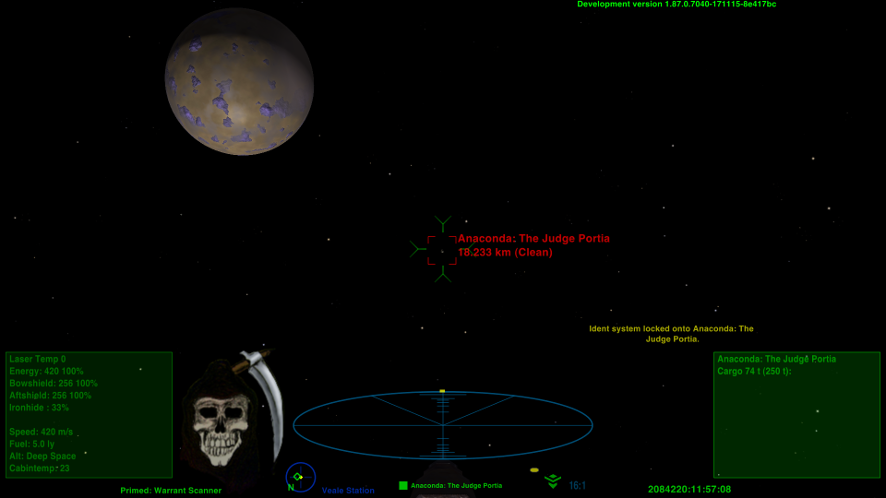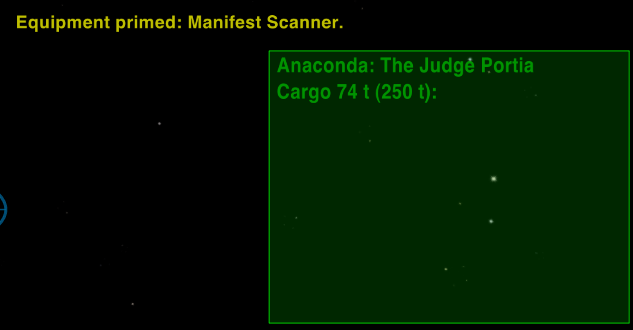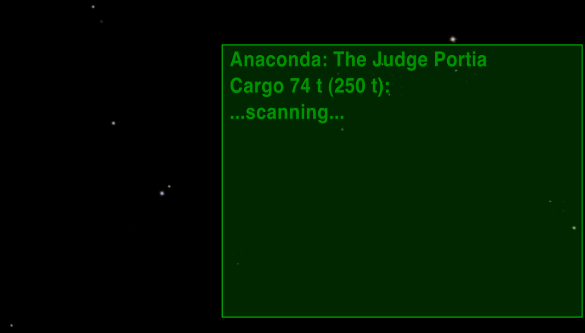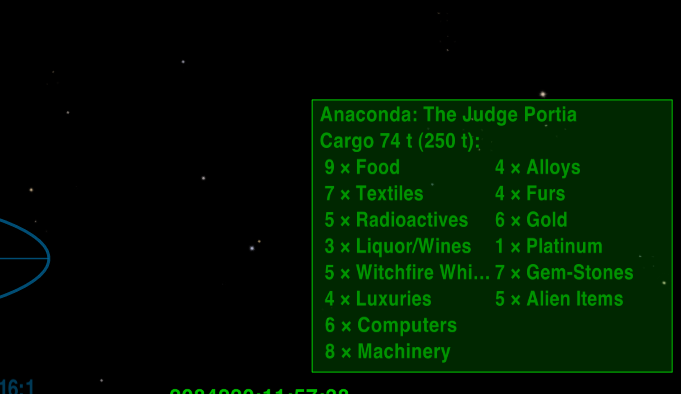Difference between revisions of "Manifest Scanner"
From Elite Wiki
Stormrider (talk | contribs) (→Screenshots) |
Cholmondely (talk | contribs) m (→Quick Facts: Tagged as an equipment oxp) |
||
| Line 44: | Line 44: | ||
|author = stormrider |
|author = stormrider |
||
|feedback = [http://aegidian.org/bb/viewtopic.php?f=4&t=17846 BB-Link]}} |
|feedback = [http://aegidian.org/bb/viewtopic.php?f=4&t=17846 BB-Link]}} |
||
| + | {{equipment-OXP}} |
||
Revision as of 23:59, 6 December 2020
Overview
Modified the manifest mfd code into the manifest scanner so it displays the manifest of a targeted ship. Simply target a ship and the cargo space used is displayed, then use the 'n' key to display the contents of the hold:
Primed MFD Eq
The manifest scanner must be primed, cycle shift+n to prime. Information from the manifest scanner is displayed vai a Multi-function display screen make sure you have the scanner MFD displayed.
Screenshots
Once a target is acquired the scanner will display the amount of cargo carried.
Scanner Primed .....Press "n" to scan cargo
Scanned
Download
- Get it from the expansion manager .
- Or from Manifest Scanner OXZ - (downloaded 371 times)
Requirements
- This OXP needs Oolite v1.79.
Quick Facts
| Version | Released | License | Features | Category | Author(s) | Feedback |
|---|---|---|---|---|---|---|
| 1.3.2 | 10-28-2015 | CC BY-NC-SA 4.0 | Manifest Scanning | Equipment | stormrider | BB-Link |