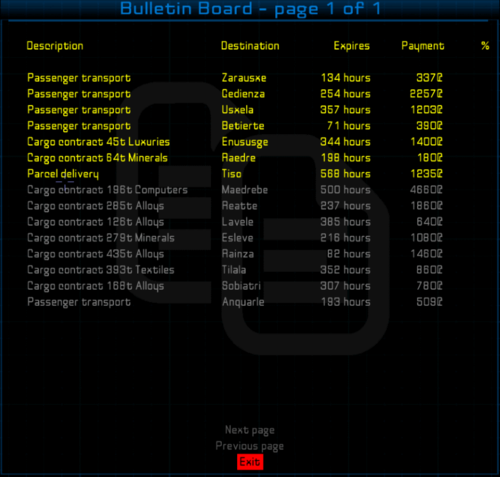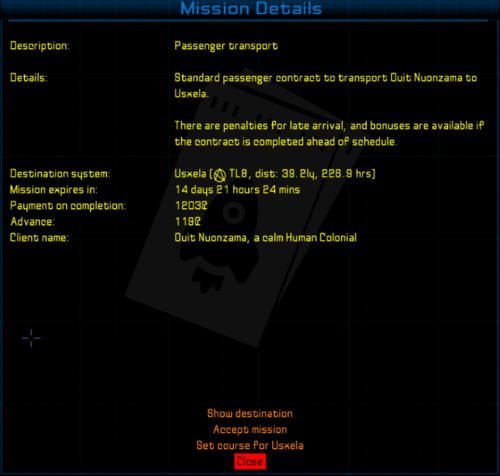Difference between revisions of "Bulletin Board Contracts"
(→Rescue Stations) |
(→Random Hits) |
||
| Line 31: | Line 31: | ||
===Random Hits=== |
===Random Hits=== |
||
| − | Adding [[Random Hits]] missions to the Bulletin Board makes some minor changes to the sequence of screens displayed. In |
+ | Adding [[Random Hits]] missions to the Bulletin Board makes some minor changes to the sequence of screens displayed. In its original form, players are shown an email-like screen when they accept a contract. This screen has been removed, and, if the email system is installed, an actual email will be generated. |
Contracts can still be terminated, and accessing the Bulletin Board on a Space Bar will still incur a small charge. |
Contracts can still be terminated, and accessing the Bulletin Board on a Space Bar will still incur a small charge. |
||
Revision as of 07:31, 7 November 2017
Contents
Overview
The "Contracts On BB" OXP moves all cargo, passenger and parcel contracts onto the Bulletin Board System, removing the existing interface entries. So instead of having 3 screens to enter to see all available contracts, this OXP (along with the BB System) allows you to have one.
There is no change to the make-up, or content of the contracts. The only thing that changes is where you need to go to accept the contract. Once you accept a contract, the Bulletin Board system will maintain an entry of the contract in its system, so you can always see what contracts are active. But again, the details of all contracts are also displayed on the F5F5 Manifest screen, as they have been.
If the Smugglers - The Galactic Underworld OXP is installed, any smuggling missions will also be moved onto the Bulletin Board.
Other Mission OXP's
The following OXP's can have their missions moved onto the Bulletin Board by using the Library OXP, finding the "Contracts On BB" section, and then turning on the appropriate flags. By default, all the flags are turned off. Turning one of the flags on without having the actual OXP installed will not do anything.
If you change the flag to true at a station where any of the contracts from the OXP's below are already on offer, you may need to launch and redock before the missions are added to the Bulletin Board.
Escort Contracts
When adding Escort Contracts to the Bulletin Board, these missions do not have an expiry date, and no ability to manually terminate the contract. This follows the procedure of the OXP, which assumes that once a mission is accepted it is either completed successfully, or failed.
In either case, once the mission is completed, the mission will be automatically removed from the Bulletin Board.
Contract status will still be displayed in the "Missions" section of the F5F5 Manifest screen. The F4 interface screen will be removed.
Rescue Stations
Adding Rescue Station missions to the Bulletin Board does change the mission framework a little. In it's original form, players are presented with an overview of a mission, with some unspecific details (eg "Pay: Moderate"). The player can then choose to attend the mission briefing, where the actual details are displayed (eg destination, pay). At this screen, players are given two options, to either accept or reject the mission. If the player rejects this mission, it is completely removed - there is no chance to change your mind and go back into the mission and accept it.
When accessed through the Bulletin Board, the first step of showing a generalised summary is removed. When a mission is displayed, you will be seeing the actual details of the mission (eg destination, pay, etc). You can also view this mission multiple times without accepting it.
The details of each mission have also been adjusted slightly for better alignment with the style of display on the Bulletin Board.
Mission status will still be displayed in the "Missions" section of the F5F5 Manifest screen. The F4 interface screen will be removed. Once the mission is completed, the mission will be automatically removed from the Bulletin Board.
Random Hits
Adding Random Hits missions to the Bulletin Board makes some minor changes to the sequence of screens displayed. In its original form, players are shown an email-like screen when they accept a contract. This screen has been removed, and, if the email system is installed, an actual email will be generated.
Contracts can still be terminated, and accessing the Bulletin Board on a Space Bar will still incur a small charge.
Contract status will still be displayed in the "Missions" section of the F5F5 Manifest screen. The F4 interface screen will be removed. Once the mission is completed, the mission will be automatically removed from the Bulletin Board.
In-System Taxi
In-System Taxi contracts are similar to passenger missions, except that there is no destination system. When converted to use the Bulletin Board, the destination will be the current system. The taxi contract can be accepted from the bulletin board, and then will be viewable in the "Missions" section of the F5F5 Manifest screen, and will be removed automatically when the passenger is delivered. Taxi contracts accepted while in flight will not be displayed on the Bulletin Board at all.
Mining Contracts
Mining Contracts are only available from Rock Hermits, and work in the same way as the original pack. The Bulletin Board will now always be available at Rock Hermits, even if there are no contracts available. A new menu item in the Bulletin Board, "Wait for new mining contracts", will perform the same "Wait" function as expected.
An addtional benefit from having the mining contracts on the Bulletin Board is that, once you have accepted one of them, you can dock at any station and hand in cargo, rather than being limited to only docking at Rock Hermits. You will still need to dock at a Rock Hermit in order to complete the contract.
Mining contracts will be listed on the F5F5 Manifest screen, under the "Bulletin Board Contracts" section, rather than in the general "Missions" section.
Download
Download ContractsOnBB.oxz v1.0 (downloaded 1256 times).
Download ContractsOnBB.zip v1.0 (extract OXP folder to AddOns)
License
This work is licensed under the Creative Commons Attribution-Noncommercial-Share Alike 4.0 Unported License. To view a copy of this license, visit http://creativecommons.org/licenses/by-nc-sa/4.0/
Life preserver image made by "Icon Works" http://www.flaticon.com/authors/icon-works from http://www.flaticon.com, licensed by CC 3.0 BY http://creativecommons.org/licenses/by/3.0/
Target image made by "Freepik" http://www.freepik.com from http://www.flaticon.com, licensed by CC 3.0 BY http://creativecommons.org/licenses/by/3.0/
Shield image made by "Freepik" http://www.freepik.com from http://www.flaticon.com, licensed by CC 3.0 BY http://creativecommons.org/licenses/by/3.0/
Rocket image from http://simpleicon.com/rocket.html
Shovel/Pick icon made by "Made by Made" https://www.flaticon.com/authors/made-by-made from https://www.flaticon.com/, licensed by http://creativecommons.org/licenses/by/3.0/
Version History
1.0
- Added contracts from the "Mining Contracts" OXP onto the Bulletin Board.
- Fixed issue where the flag for converting In-System Taxi contracts was not being saved correctly in the save game.
- Turned on decimal place display on all credit value output.
0.12
- Fixed bug with passenger contracts causing a JavaScript error.
- Fixed bug with there being no main station in interstellar space.
0.11
- Fixed buggy process for checking when Smuggling contracts are completed.
0.10
- More robust logic for connecting with Smugglers Black Market.
- Added logic to remove passenger contracts after purchasing a new ship.
0.9
- Attempt to fix issue where using an escape pod leads to indexing errors.
- Added contracts from the "In-System Taxi" OXP onto the Bulletin Board.
0.8
- Added checks to ensure no mission is added to the BB with an expiry date in the past.
0.7
- Corrected Xenon Redux UI image filenames.
- Corrected Xenon Redux UI world script reference.
- Code refactoring.
0.6
- Added the "Shuffle BB" flag to the Library options.
- Turned of the "Shuffle BB" flag by default.
- Fixed incompatibility with v0.20 of Bulletin Board system.
0.5
- Removed selected asteroid keys from being used as background models for Rescue Station missions.
- Fixed improper casing in details of cargo and parcel contracts.
0.4
- Default settings for the various OXP inclusions now set correctly to "false".
0.3
- Added contracts from the "Escort Contracts" OXP onto the Bulletin Board.
- Added missions from the "Rescue Stations" OXP onto the Bulletin Board.
- Added contracts from the "Random Hits" OXP onto the Bulletin Board.
- Contract conversion for core contracts will now only occur when at a main station.
- Contract conversion for smuggling contracts will now only occur at stations with a black market.
0.2
- Fixed problem with calling Smuggling contract validation without checking that the Smuggling OXP is installed.
0.1
- Initial release.
Quick Facts
| Version | Released | License | Features | Category | Author(s) | Feedback |
|---|---|---|---|---|---|---|
| 1.0 | 2017-09-01 | CC BY-NC-SA 4.0 | Contracts | Misc OXPs | phkb | Oolite BB |