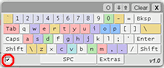Difference between revisions of "Keyconfig"
From Elite Wiki
m (Keyconfig) |
m |
||
| Line 1: | Line 1: | ||
== Overview == |
== Overview == |
||
[[Image:Keyconfig_keyboard.png|frame|Virtual keyboard]] |
[[Image:Keyconfig_keyboard.png|frame|Virtual keyboard]] |
||
| − | Keyconfig is a small helper for creating your personal keymapping for Oolite. It runs in a browser to be easily accessible. |
+ | Keyconfig is a small helper for creating your personal keymapping for Oolite 1.76+. It runs in a browser to be easily accessible. |
Reading in or creating a new keymapping is absolutely easy. |
Reading in or creating a new keymapping is absolutely easy. |
||
Revision as of 22:03, 8 February 2012
Overview
Keyconfig is a small helper for creating your personal keymapping for Oolite 1.76+. It runs in a browser to be easily accessible.
Reading in or creating a new keymapping is absolutely easy.
Features:
- Three pre-defined keymappings (Default, BBC and a alternative mapping)
- Virtual keyboard with color schemata
- Checks for duplicated keys
- Read in of keymapping
- Output of keymapping
Currently input and output relies on copy&paste, but this may change as soon as the File APIs in browsers are following standards.
Support for other keyboard layouts is also in the planning.
Supported browsers: Chrome, Firefox, Internet Explorer, Opera, Safari and SeaMonkey.
Additional Infos
- Oolite_Keyboard_Controls - the official documentation
- BulletinBoard - Gimis KeyMaps as .pdf or .pptx
Download
OoliteKeyconfig1.0 (75.4 KB)