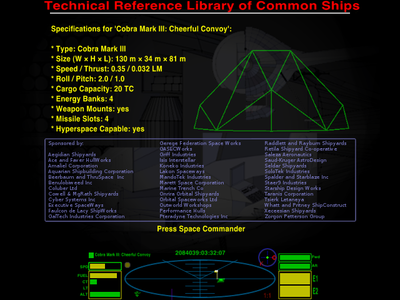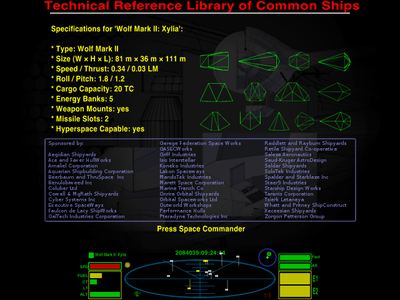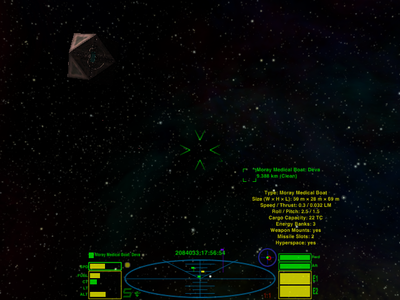Difference between revisions of "Technical Reference Library"
Cholmondely (talk | contribs) m (→Features: Links!) |
Cholmondely (talk | contribs) m (Structure!) |
||
| (3 intermediate revisions by the same user not shown) | |||
| Line 1: | Line 1: | ||
'''Disambiguation''': |
'''Disambiguation''': |
||
| − | ''Oolite abounds with libraries!'' |
+ | ''Oolite abounds with libraries!'' |
| − | <br> |
+ | <br> |
| − | Are you looking for |
+ | Are you looking for |
| − | + | ||
| − | • A Library in the programmer's sense: reusable code that people writing OXPs can use. That is to say instead of everyone writing a javascript method to land on a planet, one person does so and everyone else uses that: |
+ | • A Library in the programmer's sense: reusable code that people writing OXPs can use. That is to say instead of everyone writing a javascript method to land on a planet, one person does so and everyone else uses that: |
| − | + | *[[Library]].oxp |
|
| − | + | *[[Cabal Common Library]].oxp |
|
| − | + | ||
| − | • A library of books or of ship/station descriptions: |
+ | • A library of books or of ship/station descriptions: |
| − | + | *Ship Library on the starting game screen - descriptions of ships, stations, asteroids and missiles mostly from the [[Vanilla game]] |
|
| − | + | *View Ship Specifications - as above, but on the F4/4 Ship-Station Interface screen when docked |
|
| − | + | *[[Gallery]] OXP does something similar to the above but with all encountered items |
|
| − | + | *[[Technical Reference Library]] OXP - similar to Gallery but includes non-encountered ships - see below on '''this''' page |
|
| − | + | *[[Ship's Library OXP]]: by Cim (with the '''Ship's Manual'''; a half-dozen library books are addable) |
|
| − | The last four are accessed through the F4/4 Ship-Station Interface screen when docked - all under '''Ship Systems''' |
+ | The last four are accessed through the F4/4 Ship-Station Interface screen when docked - all under '''Ship Systems''' |
---- |
---- |
||
| − | [[File:tech_ref_lib_cobra.png| |
+ | [[File:tech_ref_lib_cobra.png|400px|thumb|right|(Vanilla shipset) Cobra Mark III specs]] |
| − | [[File:tech_ref_lib_wolf.png| |
+ | [[File:tech_ref_lib_wolf.png|400px|thumb|right|(OXP ship) Wolf Mark III specs]] |
| − | [[File:tech_ref_lib_hud.png| |
+ | [[File:tech_ref_lib_hud.png|400px|thumb|right|HUD-integrated view of Moray specs]] |
==The Story== |
==The Story== |
||
| Line 30: | Line 30: | ||
==Features== |
==Features== |
||
| − | * Free [[STE]] upgrade that will show information of |
+ | * Free [[STE]] upgrade that will show information of spacecraft via a primable equipment "Ship Identifier". (lock ident to a spacecraft, select the correct equipment with shift-n, activate with n or b) |
| − | * |
+ | * Buyable equipment ('''HUD Integration of Ship Identifier''') that will show the same information in the HUD when activated. (lock ident to a spacecraft, select the correct equipment with shift-n, activate with n) |
| + | |||
| + | See [[Priming Equipment]] for more detail on shift-n, n & b |
||
==Which spacecraft are identified== |
==Which spacecraft are identified== |
||
| Line 44: | Line 44: | ||
* A ship can be declared classified from a script by calling worldScripts.tech_ref_lib.$addClassifiedRole("foo"), where "foo" is the special role of the ship. |
* A ship can be declared classified from a script by calling worldScripts.tech_ref_lib.$addClassifiedRole("foo"), where "foo" is the special role of the ship. |
||
* A ship can be declassified from a script by calling worldScripts.tech_ref_lib.$removeClassifiedRole("foo"), where "foo" is the special role of the ship. |
* A ship can be declassified from a script by calling worldScripts.tech_ref_lib.$removeClassifiedRole("foo"), where "foo" is the special role of the ship. |
||
| + | |||
| + | ==Cheating== |
||
| + | At the time that this OXP came out, there were a number who felt it was [[Cheating]]! After all, there was no such facility in the original versions of [[Classic Elite]]. This was despite the fact that (i) it was mentioned in Oofiction (see Drew Wagar's [[Oolite Saga]]) and that (ii) it is perfectly reasonable to presume such technology would exist in the future. |
||
| + | As a result, when the '''Ship Library'''/'''View Ship Specifications''' was finally included in the [[Vanilla game]], Spara sadly let this OXP fade into oblivion. |
||
| + | |||
==Requirements== |
==Requirements== |
||
| Line 54: | Line 59: | ||
==Download== |
==Download== |
||
| − | Available on the |
+ | Available on the in-game [[Expansions Manager]] (an ''Equipment'' OXP) and also here: [[Media:TechnicalReferenceLibrary-1.0.1.oxz|Technical Reference Library OXP v1.0.1]] |
==Quick Facts== |
==Quick Facts== |
||
| Line 67: | Line 72: | ||
}} |
}} |
||
| − | {{equipment-OXP}} |
+ | {{equipment-OXP}}[[Category:Equipment]] |
Latest revision as of 15:58, 11 October 2021
Disambiguation:
Oolite abounds with libraries!
Are you looking for • A Library in the programmer's sense: reusable code that people writing OXPs can use. That is to say instead of everyone writing a javascript method to land on a planet, one person does so and everyone else uses that: *Library.oxp *Cabal Common Library.oxp • A library of books or of ship/station descriptions: *Ship Library on the starting game screen - descriptions of ships, stations, asteroids and missiles mostly from the Vanilla game *View Ship Specifications - as above, but on the F4/4 Ship-Station Interface screen when docked *Gallery OXP does something similar to the above but with all encountered items *Technical Reference Library OXP - similar to Gallery but includes non-encountered ships - see below on this page *Ship's Library OXP: by Cim (with the Ship's Manual; a half-dozen library books are addable) The last four are accessed through the F4/4 Ship-Station Interface screen when docked - all under Ship Systems
Contents
The Story
Mrs Ming (Head of our marketing and fundraising department) from Spara, PrOog & Ming Agency had to pull lots of strings to get all the biggest ship manufacturers to give out technical specifications of their ships commonly seen in the space lines. Funnily, when the ball got rolling, manufacturers started to call us. We did not anticipate such a high level of interest. Suddenly every single company that had something to do with ships wanted to sponsor us. The deal we did with them was that Technical Reference Library will be a free bundle to every STE upgrade sold anywhere. The catch is, that every sponsor wants their name to be seen. That's the price for it to be free. We don't complain, as this liberated resources for Mr PrOog (Head of our R&D department) to develop an equipment that links Technical Reference Library to the hud. That piece how ever is not free as we were not ready to show sponsor messages in the hud. The price is set to a reasonable 1250 credits and the equipment is available from any TL12 system.
Mr Spara (CEO) is quite happy with the results of his team.
Features
- Free STE upgrade that will show information of spacecraft via a primable equipment "Ship Identifier". (lock ident to a spacecraft, select the correct equipment with shift-n, activate with n or b)
- Buyable equipment (HUD Integration of Ship Identifier) that will show the same information in the HUD when activated. (lock ident to a spacecraft, select the correct equipment with shift-n, activate with n)
See Priming Equipment for more detail on shift-n, n & b
Which spacecraft are identified
- Entities with scan classes "CLASS_NEUTRAL", "CLASS_MILITARY", "CLASS_POLICE" and "CLASS_THARGOID" are identified as spacecrafts.
- Entities with scan classes "CLASS_MILITARY", "CLASS_POLICE" and "CLASS_THARGOID" are not included in the Reference Library. Military and Police are thought to be classified information and Thargoid ships are not made by known shipmakers.
- In addition, Constrictor, ships from Aliens oxp, Black Monk Gunships, ships with the role bigTrader, Green Gecko and ships from Capisastra oxp are not included in the library.
Information for oxp makers
- Ships with script info "classifiedShip = true" are not included in the library.
- A ship can be declared classified from a script by calling worldScripts.tech_ref_lib.$addClassifiedRole("foo"), where "foo" is the special role of the ship.
- A ship can be declassified from a script by calling worldScripts.tech_ref_lib.$removeClassifiedRole("foo"), where "foo" is the special role of the ship.
Cheating
At the time that this OXP came out, there were a number who felt it was Cheating! After all, there was no such facility in the original versions of Classic Elite. This was despite the fact that (i) it was mentioned in Oofiction (see Drew Wagar's Oolite Saga) and that (ii) it is perfectly reasonable to presume such technology would exist in the future. As a result, when the Ship Library/View Ship Specifications was finally included in the Vanilla game, Spara sadly let this OXP fade into oblivion.
Requirements
- This OXP needs Oolite v1.77.
Credits
- Technical drawings from Mandoman are used in the background graphics
Download
Available on the in-game Expansions Manager (an Equipment OXP) and also here: Technical Reference Library OXP v1.0.1
Quick Facts
| Version | Released | License | Features | Category | Author(s) | Feedback |
|---|---|---|---|---|---|---|
| 1.0.1 | 2013-03-23 | CC BY-NC-SA 3.0 | Equipment | Equipment OXPs | Spara | BB |