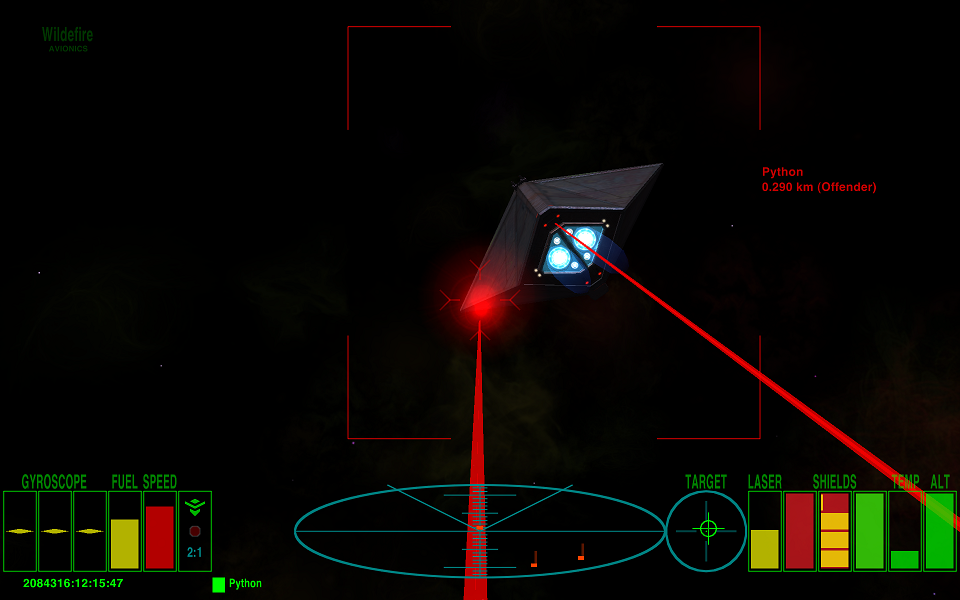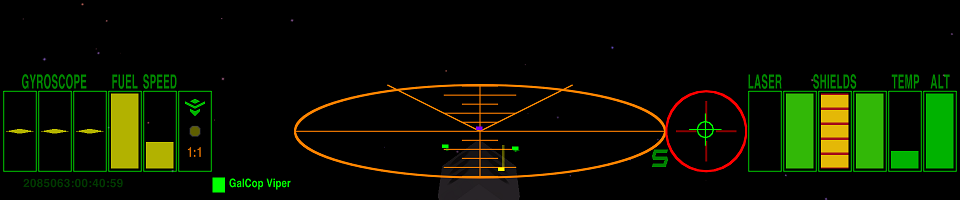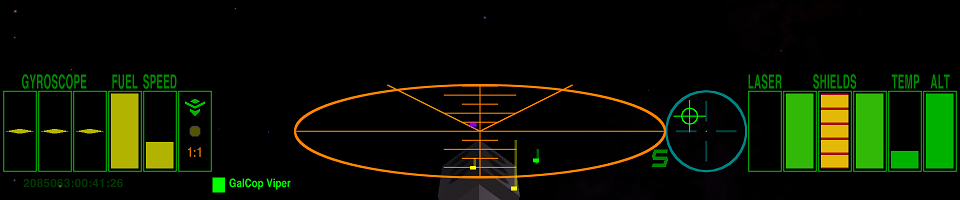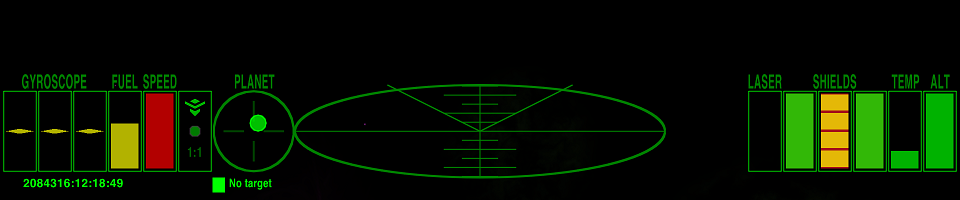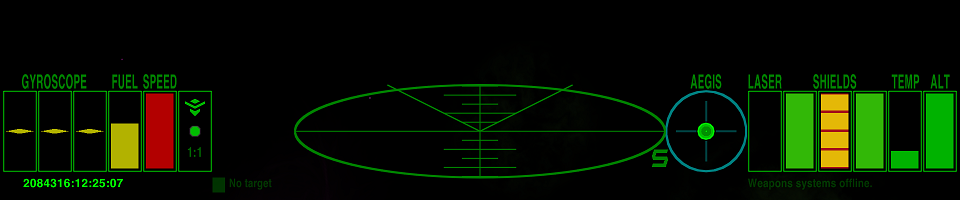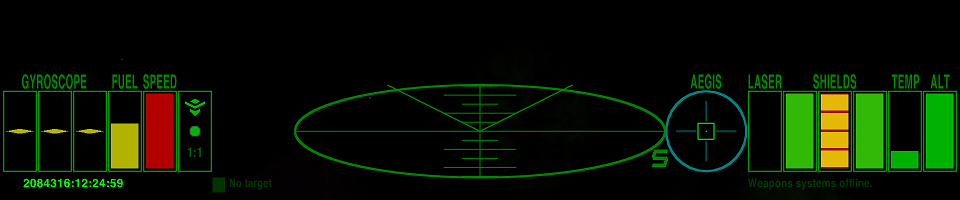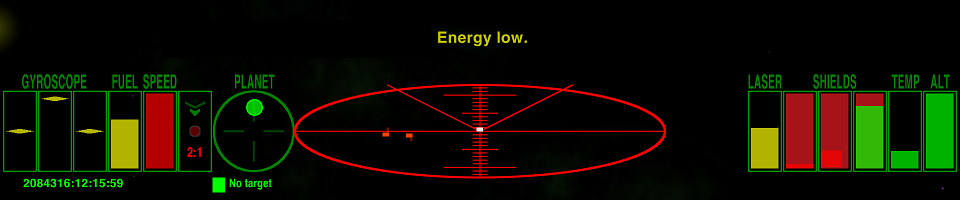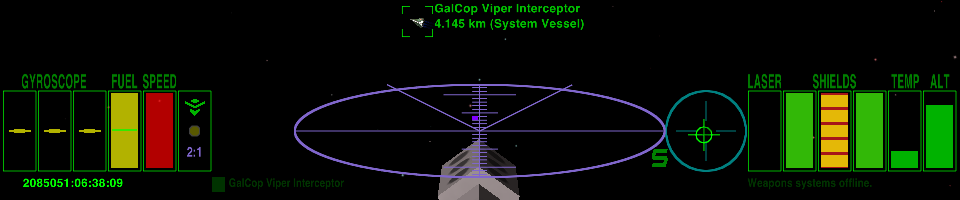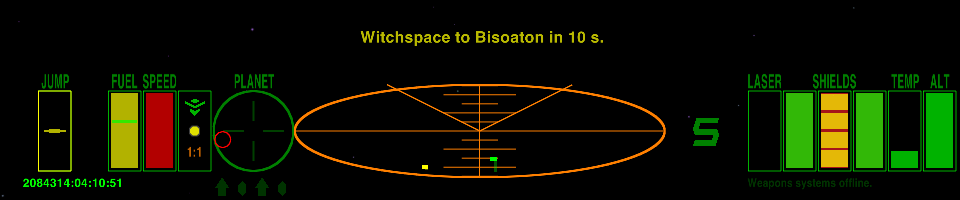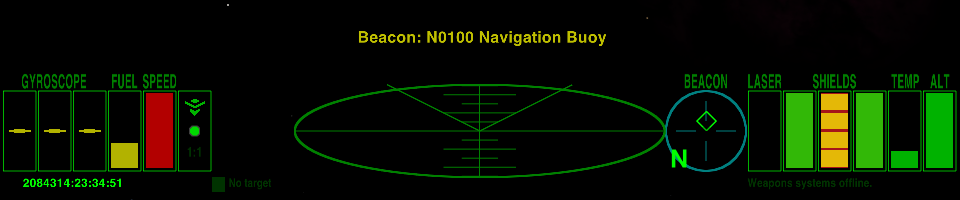Difference between revisions of "Wide-Screen HUD"
Wildeblood (talk | contribs) m |
Cholmondely (talk | contribs) (Tweaks!) |
||
| (23 intermediate revisions by 2 users not shown) | |||
| Line 1: | Line 1: | ||
| − | ==Description== |
||
| + | ==Introduction== |
||
| − | Wide-Screen HUD is the first Oolite HUD designed specifically, and only, for screens with 8:5 and 16:9 aspect ratios. |
+ | Wide-Screen HUD is the first Oolite HUD designed specifically, and only, for screens with 8:5 and 16:9 aspect ratios. It makes full use of the screen width to avoid cluttering other HUD elements around the crucial scanner and compass instruments. |
| − | Wide-Screen HUD features a colour-changing radar scanner, whose appearance varies according to current conditions. Like my previous [[MilHUD 4000]], Wide-Screen HUD will also detect the use of [[Police IFF Scanner Upgrade]] OXP, and if the player has purchased the upgraded scanner, will change to a special police scanner colour that de-emphasises police vessels and maximizes visibility of civilian vessels on the scanner. |
||
| + | [[File:Wide-Screen-HUD.png]] |
||
| − | Wide-Screen HUD also features a unique jump stability meter which appears during the countdown to a witchspace jump. |
||
| + | ==Target Radar== |
||
| − | [[File:Wide-screen-hud-3.png]] |
||
| + | The target radar function of the space compass is now made more useful by making it '''target sensitive'''. Like the [[Scanner Targeting Enhancement]], when in target mode the space compass will glow bright red while the target is dead ahead. |
||
| − | To use, place the Wide-Screen HUD OXP into your "AddOns" folder, and remove any other HUD OXPs. Also remove any OXPs which announce beacons, such as [[Talkative Space Compass]] OXP; when cycling the [[Advanced Space Compass]] through beacons mode, Wide-Screen HUD will announce full beacon codes. |
||
| + | Advanced space compass in target mode: |
||
| − | ==Images== |
||
| + | [[File:Wide-Screen_HUD_on_target.png]] |
||
| − | I'm hoping someone with a wide screen and a ooniverse with great graphics (Griff, Staer9, Povray Planets, etc.) would like to test it and contribute some great screen shots to be used on this page. |
||
| + | [[File:Wide-Screen_HUD_off_target.png]] |
||
| − | Wide-Screen HUD as it appears when using a civilian radar scanner: |
||
| + | ==Space Compass== |
||
| − | [[File:Wide-Screen-HUD.png]] |
||
| + | It is also the first Oolite HUD to feature separate '''gravimeter''' (for locating celestial bodies) and '''transponder''' (for beacons) displays linked to the space compass. The displays are separated even without an [[Advanced Space Compass]], so there is never any confusion regarding the target of a basic compass. |
||
| − | <!-- |
||
| + | Basic or advanced space compass fixed on a planet: |
||
| − | Using the M4000 edition of Sniper Sight to precisely target a pursuing vessel: |
||
| − | [[File: |
+ | [[File:Wide-Screen_HUD_compasses_1.png]] |
| + | Basic space compass fixed on a main station: |
||
| − | M4000 as it appears during a red alert (in this case a low altitude alert): |
||
| + | [[File:Wide-Screen_HUD_compasses_3.png]] |
||
| + | |||
| + | Advanced space compass fixed on a main station: |
||
| + | |||
| + | [[File:Wide-Screen_HUD_compasses_2.png]] |
||
| + | |||
| + | ==Radar Scanner== |
||
| + | |||
| + | Wide-Screen HUD features a colour-changing radar scanner, whose appearance varies to emphasize current alert conditions. |
||
| + | |||
| + | [[File:Wide-Screen_HUD_panic_alert.png]] |
||
| + | |||
| + | Like my previous [[MilHUD 4000]], Wide-Screen HUD will also detect the use of [[Police IFF Scanner Upgrade]] OXP, and if the player has purchased the upgraded scanner, will change to a special police scanner colour that de-emphasises police vessels and maximizes visibility of civilian vessels on the scanner. |
||
| + | |||
| + | [[File:Wide-screen-hud-police.png]] |
||
| + | |||
| + | ==Other Features== |
||
| + | |||
| + | Wide-Screen HUD also features a unique '''jump stability meter''' which appears during the countdown to a witchspace jump. |
||
| + | |||
| + | [[File:Wide-screen-hud-3.png]] |
||
| − | [[File:M4000_panic.png]] |
||
| + | Wide-Screen HUD is a scripted HUD, which is what allows its appearance to vary according to current conditions. However, I've tried to use the scripting for usability improvements, rather than in-your-face gimmicks. An example is the ship's clock, which is high-lighted while you have passenger or cargo deadlines to meet, but fades away when less relevant. |
||
| − | --> |
||
| − | ==Download== |
||
| + | To use, place the Wide-Screen HUD OXP into your "AddOns" folder, and remove any other HUD OXPs. Also remove any OXPs which announce beacons, such as [[Talkative Space Compass]] OXP; when cycling the Advanced Space Compass through beacons mode, Wide-Screen HUD will announce full beacon codes. |
||
| − | Contact me via [http://aegidian.org/bb/viewtopic.php?f=4&t=10582&start=150 the forum] to obtain a preview copy. |
||
| + | [[File:Oolite-027.png ]] |
||
| − | <!-- Download from [http://www.box.com/s/c205cda7b1c51e0944f1 the box]. --> |
||
| + | == Download == |
||
| + | *Download from [https://app.box.com/s/sl9eq4rdm17kivbz0kr2 the box]. |
||
| + | *Mirror site: [https://app.box.com/s/7lzmfgvfae7chplaqnvu Wide-Screen HUD 0.6.8] |
||
| − | == |
+ | == Links == |
| + | *[http://aegidian.org/bb/viewtopic.php?f=4&t=12434 BB forum thread] |
||
| + | *Author: [[User:Wildeblood|Wildeblood]] |
||
| + | *[[HUD]] |
||
| − | Please use this [http://aegidian.org/bb/viewtopic.php?f=4&t=10582&start=150 forum thread] for questions, comments or difficulties related to this OXP. |
||
| − | [[Category:HUDs OXPs]][[Category:Oolite expansion packs]] |
||
| + | {{HUD-OXP}} |
||
Latest revision as of 12:52, 8 October 2021
Contents
Introduction
Wide-Screen HUD is the first Oolite HUD designed specifically, and only, for screens with 8:5 and 16:9 aspect ratios. It makes full use of the screen width to avoid cluttering other HUD elements around the crucial scanner and compass instruments.
Target Radar
The target radar function of the space compass is now made more useful by making it target sensitive. Like the Scanner Targeting Enhancement, when in target mode the space compass will glow bright red while the target is dead ahead.
Advanced space compass in target mode:
Space Compass
It is also the first Oolite HUD to feature separate gravimeter (for locating celestial bodies) and transponder (for beacons) displays linked to the space compass. The displays are separated even without an Advanced Space Compass, so there is never any confusion regarding the target of a basic compass.
Basic or advanced space compass fixed on a planet:
Basic space compass fixed on a main station:
Advanced space compass fixed on a main station:
Radar Scanner
Wide-Screen HUD features a colour-changing radar scanner, whose appearance varies to emphasize current alert conditions.
Like my previous MilHUD 4000, Wide-Screen HUD will also detect the use of Police IFF Scanner Upgrade OXP, and if the player has purchased the upgraded scanner, will change to a special police scanner colour that de-emphasises police vessels and maximizes visibility of civilian vessels on the scanner.
Other Features
Wide-Screen HUD also features a unique jump stability meter which appears during the countdown to a witchspace jump.
Wide-Screen HUD is a scripted HUD, which is what allows its appearance to vary according to current conditions. However, I've tried to use the scripting for usability improvements, rather than in-your-face gimmicks. An example is the ship's clock, which is high-lighted while you have passenger or cargo deadlines to meet, but fades away when less relevant.
To use, place the Wide-Screen HUD OXP into your "AddOns" folder, and remove any other HUD OXPs. Also remove any OXPs which announce beacons, such as Talkative Space Compass OXP; when cycling the Advanced Space Compass through beacons mode, Wide-Screen HUD will announce full beacon codes.
Download
- Download from the box.
- Mirror site: Wide-Screen HUD 0.6.8
Links
- BB forum thread
- Author: Wildeblood
- HUD