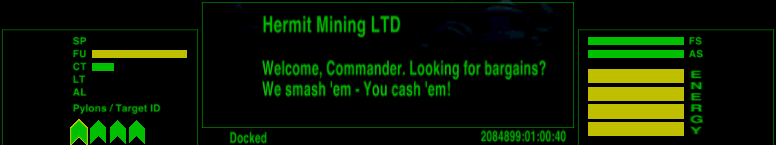Difference between revisions of "Mod-HUD"
({{HUD-OXP}}) |
|||
| (17 intermediate revisions by 3 users not shown) | |||
| Line 1: | Line 1: | ||
== Overview == |
== Overview == |
||
| − | ModHUD v2.0 utilizes Thargoid's genericHUDswitch script to change the HUD based on alert status. The script has been expanded for the docked condition as detailed below. |
+ | ModHUD v2.0 utilizes Thargoid's genericHUDswitch script to change the HUD based on alert status. The script has been expanded for the docked condition as detailed below. It is a well balanced HUD with a minimal footprint on the video display. It uses no images. |
== Features == |
== Features == |
||
| − | As with the earlier version, this HUD is a modification of the standard HUD. Forward and aft shield indicators are moved to the right |
+ | As with the earlier version, this HUD is a modification of the standard HUD. Forward and aft shield indicators are moved to the right panel, just above the energy gauge. Pitch, roll, and yaw controls are combined into one and located in the left panel. Joystick sensitivity is enabled and located just to the right of the fuel scoop status indicator. Missile display is in the default location and can accommodate up to 6 pylons. More than than that number and it will run into other parts of the HUD. My feeling is that the laser is a more effective weapon than either of the standard missiles, and more than six is plain silly. |
| − | [[Anarchies OXP]]:<br> |
||
| − | [[Commies]] OXP:<br> |
||
| − | [[Dictators OXP]]:<br> |
||
| − | [[Random Hits OXP]]:<br> |
||
| − | The [[Feudal States]] OXP:<br> |
||
| − | The greetings vary based on what type of station or system flavor you have installed. Upon launching, all the relevant indicators are brought online. |
||
| + | The HUD is divided into three panels outlined by use of the drawGreenSurround selector with alpha set at 0.4 to minimize appearance. Lastly, the player ship type and / or name can be added to the HUD. This is detailed in the Legends section of the HUD. It is rather laborious since there are, in fact, 14 HUD plists in the OXP. You can use any good text editor except Windows Notepad. I recommend Notepad++. |
||
| − | This HUD is divided into three compartments outlined by use of the drawGreenSurround selector with alpha set at 0.5 to minimize appearance. Lastly, the player ship type and / or name can be added to the HUD. This is detailed in the Legends section of the HUD. It is rather laborious since there are, in fact, 14 HUD plists in the OXP. You can use any good text editor except Windows Notepad. |
||
| + | With condition docked some elements are taken offline because they serve no purpose. One of these is the IFF Scanner. In its place is displayed a greeting from the station, whether it be the Main Station, Rock Hermit, or an OXP station from the following:<br> |
||
| + | [[Anarchies OXP]]<br> |
||
| + | [[Commies|Commies OXP]]<br> |
||
| + | [[Dictators OXP]]<br> |
||
| + | [[Random Hits OXP]]<br> |
||
| + | [[Feudal States|The Feudal States OXP]]<br> |
||
| + | |||
| + | Upon launching, all the relevant indicators are brought back online. The greetings only work with the core or replacement shipsets, not with any 'Addition' shipsets. |
||
== Images == |
== Images == |
||
| Line 17: | Line 24: | ||
[[Image:Flight_red.png|776px]]<br> |
[[Image:Flight_red.png|776px]]<br> |
||
| − | And here are two condition docked HUD images: |
+ | And here are two condition docked HUD images:<br> |
| − | [[Image:Docked_main.png| |
+ | [[Image:Docked_main.png|776px]]<br> |
| + | |||
| + | [[Image:Docked_hermit.png|776px]]<br> |
||
| + | |||
| + | == Requirements == |
||
| + | Oolite v1.74 and beyond. Tested successfully with Oolite 1.76.1 |
||
| + | |||
| + | == Installation == |
||
| + | After unzipping, move or copy the folder, "ModHUD 2.0.oxp" into your AddOns folder. Where that resides depends on the location of your Oolite installation. |
||
| + | |||
| + | == Version History == |
||
| + | 09/10/2012 - Version 2.0<br> |
||
| + | 11/05/2011 - Version 1.0<br> |
||
| + | 15/03/2011 - Version 0.75<br> |
||
| + | |||
| + | == Download == |
||
| + | * [https://www.box.com/s/9yol4s2lgytqjzakzuzg ModHUD2.0] OXP |
||
| − | [[Image:Docked_hermit.png|600px]]<br> |
||
| + | {{HUD-OXP}} |
||
Latest revision as of 18:52, 24 January 2016
Overview
ModHUD v2.0 utilizes Thargoid's genericHUDswitch script to change the HUD based on alert status. The script has been expanded for the docked condition as detailed below. It is a well balanced HUD with a minimal footprint on the video display. It uses no images.
Features
As with the earlier version, this HUD is a modification of the standard HUD. Forward and aft shield indicators are moved to the right panel, just above the energy gauge. Pitch, roll, and yaw controls are combined into one and located in the left panel. Joystick sensitivity is enabled and located just to the right of the fuel scoop status indicator. Missile display is in the default location and can accommodate up to 6 pylons. More than than that number and it will run into other parts of the HUD. My feeling is that the laser is a more effective weapon than either of the standard missiles, and more than six is plain silly.
The HUD is divided into three panels outlined by use of the drawGreenSurround selector with alpha set at 0.4 to minimize appearance. Lastly, the player ship type and / or name can be added to the HUD. This is detailed in the Legends section of the HUD. It is rather laborious since there are, in fact, 14 HUD plists in the OXP. You can use any good text editor except Windows Notepad. I recommend Notepad++.
With condition docked some elements are taken offline because they serve no purpose. One of these is the IFF Scanner. In its place is displayed a greeting from the station, whether it be the Main Station, Rock Hermit, or an OXP station from the following:
Anarchies OXP
Commies OXP
Dictators OXP
Random Hits OXP
The Feudal States OXP
Upon launching, all the relevant indicators are brought back online. The greetings only work with the core or replacement shipsets, not with any 'Addition' shipsets.
Images
Condition Green HUD
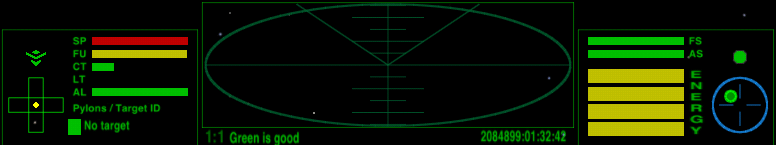
Condition Yellow HUD
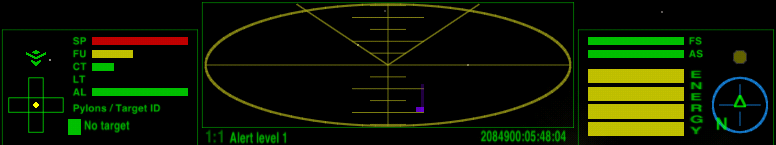
Condition Red HUD
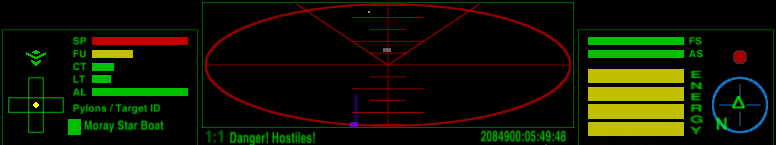
And here are two condition docked HUD images:
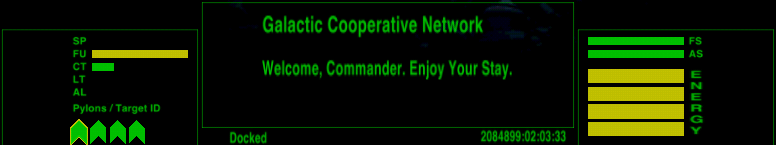
Requirements
Oolite v1.74 and beyond. Tested successfully with Oolite 1.76.1
Installation
After unzipping, move or copy the folder, "ModHUD 2.0.oxp" into your AddOns folder. Where that resides depends on the location of your Oolite installation.
Version History
09/10/2012 - Version 2.0
11/05/2011 - Version 1.0
15/03/2011 - Version 0.75
Download
- ModHUD2.0 OXP