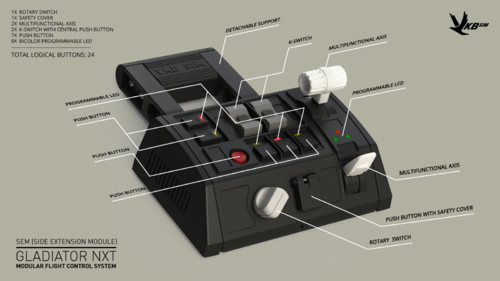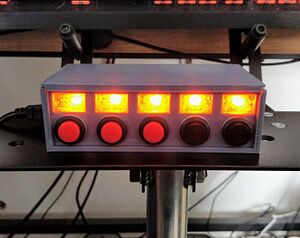Difference between revisions of "Buttonboxes"
Cholmondely (talk | contribs) m (→Blackhog: Tweaks!) |
Cholmondely (talk | contribs) (Added more on TocuhPortal. Better structure.) |
||
| (20 intermediate revisions by the same user not shown) | |||
| Line 1: | Line 1: | ||
There are a number of buttonboxes/control panels/instrument panels which can be bought to add to the immersive experience. These include the following: |
There are a number of buttonboxes/control panels/instrument panels which can be bought to add to the immersive experience. These include the following: |
||
| − | |||
| + | [[File:Roolite HUD.jpg|thumb|right|320px|Part of the legendary ''Steel Battalion Controller'' (2002)]] |
||
| − | *''Blackhog'' (3 versions for flight sims and an upcoming 4th for space sims) ''Windows compatible'' |
+ | *'''Blackhog''' (3 versions for flight sims and an upcoming 4th for space sims) ''Windows compatible'' |
| − | *''Elgato'' Streamdeck (3 sizes) ''Windows & AppleMac compatible''. '''Oolite-compatible!''' |
+ | *'''Elgato''' Streamdeck (3 sizes) ''Windows & AppleMac compatible''. '''Oolite-compatible!''' |
| − | *''Saiteck'' (maybe 4/5 versions for flight sims) ''Windows compatible'' |
+ | *'''Saiteck''' (maybe 4/5 versions for flight sims) ''Windows compatible'' |
| − | *''Thrustmaster'' Cougar Pack. ''Windows compatible''. |
+ | *'''Thrustmaster''' Cougar Pack. ''Windows compatible''. |
| − | *''VKB'' (1 version, an upcoming second) ''Windows compatible'' |
+ | *'''VKB''' (1 version, an upcoming second) ''Windows compatible'' |
| − | *''Virpil'' (1 version) ''Windows compatible'' |
+ | *'''Virpil''' (1 version) ''Windows compatible'' |
| − | *Various hand made alternatives can be found on ''eg'' Etsy.com (search under Simulator). |
+ | *Various hand made alternatives can be found on ''eg.'' Etsy.com (search under Simulator). |
''Linux compatibility'' does not yet seem to be on offer. |
''Linux compatibility'' does not yet seem to be on offer. |
||
| − | These can combine with (for example) a joystick and throttle to give one a feeling of ''actually'' flying a cobra, the buttonbox serving as one's astrogation panel. |
+ | These can combine with (for example) a [[Joysticks and Gamepads|joystick and throttle]] to give one a feeling of ''actually'' flying a cobra, the buttonbox serving as one's [[Astrogation Console|astrogation panel]].<div style="clear:both"></div> |
| + | __TOC__ |
||
| + | <div style="clear:both"></div> |
||
| + | [[File:Arquebus's Touch Portal.png|thumb|right|320px|Arquebus's Touch-portal page for his Smart-phone <br> ''Click'' to expand!]] |
||
| + | == Software == |
||
| + | === Touchportal === |
||
| + | [https://www.touch-portal.com/ Touch-portal] transmogrifies your smartphone into a buttonbox. It works like the Elgato does, in effect replicating elements of your keyboard but with custom-designed buttons. On the minus side you do not get the "haptic feel" of a real keyboard with pressable buttons. On the positive side you can include gauges (if you know how!) and change the background colour/design. |
||
| + | |||
| + | Since you can design the keys, you can for example group the 7 missile keys together, give them a distinctive colour and then name them according to what they actually do! |
||
| + | |||
| + | Arquebus has created the profile on the right for playing in oolite (which he uses in conjunction with his joystick). |
||
| + | |||
| + | You can download his profile from [https://app.box.com/s/ivz2d5tc2blc04knz3yq6hdlfe7y8cxp here]. |
||
| + | |||
| + | See [http://www.aegidian.org/bb/viewtopic.php?f=2&t=21135 Touch Portal] (2021) |
||
| − | == |
+ | == Hardware == |
| + | === Blackhog === |
||
{| cellspacing="3" align="center" border="0" text-align="center" |
{| cellspacing="3" align="center" border="0" text-align="center" |
||
| − | | align="center" width="200" height="200"|[[File:Plantilla-cabecera9.png|200px|thumb|<br>|Waiting for this one since 2017]] |
+ | | align="center" width="200" height="200"|[[File:Plantilla-cabecera9.png|200px|thumb|<br>|Plantilla-cabecera <br> Waiting for this one since 2017]] |
| align="center" width="200" height="200"|[[File:Front-view-03-A-web-1.jpg|200px|thumb|<br>|A-explorer]] |
| align="center" width="200" height="200"|[[File:Front-view-03-A-web-1.jpg|200px|thumb|<br>|A-explorer]] |
||
| align="center" width="200" height="200"|[[File:Blackhog.jpg|200px|thumb|<br>|A-explorer: optional mount]] |
| align="center" width="200" height="200"|[[File:Blackhog.jpg|200px|thumb|<br>|A-explorer: optional mount]] |
||
| Line 20: | Line 20: | ||
| align="center" width="200" height="200"|[[File:Front-view-03-C-web-1.jpg|200px|thumb|<br>|C-explorer]] |
| align="center" width="200" height="200"|[[File:Front-view-03-C-web-1.jpg|200px|thumb|<br>|C-explorer]] |
||
|} |
|} |
||
| − | The various ''explorers'' seem to be made of metal. The plastic ''Plantilla-cabecera'' was avowedly designed with ''Elite Dangerous'' in mind back in 2017. Perhaps software issues impeded its production? Or maybe the designer left the company? Or they vowed to disavow plastic? |
||
| + | Blackhog's various ''explorers'' seem to be made of metal. The optional mount allows the throttle unit of a [[Joysticks and Gamepads|Hotas]] to be mounted on it. |
||
| − | == Elgato's Streamdeck == |
||
| + | Their plastic ''Plantilla-cabecera'' was avowedly designed with ''Elite Dangerous'' in mind back in 2017. Perhaps software issues impeded its production? Or maybe the designer left the company? Or they vowed to disavow plastic? |
||
| + | |||
| + | === Elgato's Streamdeck === |
||
[[File:Elgato Streamdeck.jpg|300px|thumb|left|medium-sized Streamdeck (only 15 buttons)]] |
[[File:Elgato Streamdeck.jpg|300px|thumb|left|medium-sized Streamdeck (only 15 buttons)]] |
||
| − | Elgato's Streamdeck is ''not'' counted as one of the four joystick controllers for Oolite |
+ | Elgato's Streamdeck is ''not'' counted as one of the four joystick controllers for Oolite. |
| + | |||
| + | It is made of a tough durable plastic with LCD programmable buttons which can also work as toggles where the picture on the button changes when it is depressed. |
||
One programmes each of the buttons individually for its effect in Oolite. One also chooses one's own images for each button. |
One programmes each of the buttons individually for its effect in Oolite. One also chooses one's own images for each button. |
||
| − | The |
+ | The StreamDeck shown on the left is the medium sized version (15 buttons). |
| − | The |
+ | The Streamdeck shown below is the largest of the 3 sizes - the XL - (with 32 buttons). It has been programmed for 3 different conditions: docked, in-flight and combat. |
| + | [[File:Streamdeck Regular Docked.png|thumb|400px|left|'''Regular ''Docked'' Astrogation Panel''' <br> |
||
| + | * Notice that not all the buttons have been assigned. <br> |
||
| + | * The buttons are colour co-ordinated with their functions <br> |
||
| + | * Pressing the launch key in the top left-hand corner not only launches one's ship (F1) but also toggles the 'astrogation panel' to the one beneath for flight. <br> |
||
| + | * The 8 keys on the top row merely mimic the F1 - F8 array on the computer keyboard. <br> |
||
| + | * The confirm key is needed for the AppleMac to ''confirm'' the instruction to save a commander (Command-R). <br> |
||
| + | * The yellow keys are the arrow buttons and the enter/return key. For manipulations on the F3, F4, F6 & F8 screens. <br> |
||
| + | * The white ''gold'', ''platinum'' and ''gem'' keys do nothing but merely remind one of the prices above which to sell and below which to buy!]] |
||
| + | [[File:Streamdeck Regular Flight.png|thumb|400px|firht|'''Regular ''in-Flight'' Astrogation Panel''' <br> |
||
| + | * Note that F1-F4 have been replaced by other commands. <br> |
||
| + | * ECM, ESC, Fuel Injection & Witchspace drive icons nabbed from [[Coluber HUD CH01]]; compass, docking, barrel roll & speed icons nabbed from [[Vimana HUD]] <br> |
||
| + | * Yellow direction & red speed keys necessitated by the owner's HOTAS exhibiting inebriated behaviour during steering - and the throttle and yaw not working for AppleMacs!]] |
||
| − | [[File:Streamdeck Regular |
+ | [[File:Streamdeck Regular Combat.png|thumb|400px|left| |
| − | + | '''Regular ''Combat'' Astrogation Panel''' <br> |
|
| − | * |
+ | * Grouping of mauve missile buttons greatly facilitates the dying braincells of the owner! <br> |
| − | * |
+ | * Yellow direction arrow keys have had the ''precision flying'' '''control''' key incorporated]] <br> |
| − | + | [[File:Streamdeck Strict Flight.png|300px|thumb|right|Streamdeck ''Strict Flight'' Astrogation Panel]] |
|
| − | * The 8 keys on the top row merely mimic the F1 - F8 array on the computer keyboard. |
||
| − | * The confirm key is needed for the AppleMac to ''confirm'' the instruction to save a commander (Command-R). |
||
| − | * The yellow keys are the arrow buttons and the enter/return key. For manipulations on the F3, F4, F6 & F8 screens. |
||
| − | * The white ''gold'', ''platinum'' and ''gem'' keys do nothing but merely remind one of the prices above which to sell and below which to buy! |
||
| − | |||
| − | ---- |
||
| − | ---- |
||
| − | |||
| − | [[File:Streamdeck Regular Flight.png]] |
||
| − | :'''Regular ''in-Flight'' Astrogation Panel''' |
||
| − | * Note that F1-F4 have been replaced by other commands. |
||
| − | * ECM, ESC, Fuel Injection & Witchspace drive icons nabbed from [[Coluber HUD CH01]]; compass, docking, barrel roll & speed icons nabbed from [[Vimana HUD]] |
||
| − | * Yellow direction & red speed keys necessitated by the owner's HOTAS exhibiting inebriated behaviour during steering - and the throttle and yaw not working for AppleMacs! |
||
| − | |||
| − | ---- |
||
| − | ---- |
||
| − | |||
| − | [[File:Streamdeck Regular Combat.png]] |
||
| − | :'''Regular ''Combat'' Astrogation Panel''' |
||
| − | |||
| − | * Grouping of mauve missile buttons greatly facilitates the dying braincells of the owner! |
||
| − | * Yellow direction arrow keys have had the ''precision flying'' '''control''' key incorporated |
||
| − | |||
| − | ---- |
||
| − | ---- |
||
| − | |||
| − | [[File:Streamdeck Strict Flight.png|300px|thumb|left|Streamdeck ''Strict Flight'' Astrogation Panel]] |
||
[[File:Streamdeck Strict Combat.png|300px|thumb|right|Streamdeck ''Strict Combat'' Astrogation Panel]] |
[[File:Streamdeck Strict Combat.png|300px|thumb|right|Streamdeck ''Strict Combat'' Astrogation Panel]] |
||
These smaller layouts (and a third layout for the ''Docked'' state) were composed for teaching purposes, and thus are as simple as possible. They have been designed for playing the '''strict version''' of Oolite without any .oxps whatsoever. |
These smaller layouts (and a third layout for the ''Docked'' state) were composed for teaching purposes, and thus are as simple as possible. They have been designed for playing the '''strict version''' of Oolite without any .oxps whatsoever. |
||
| + | <div style="clear:both"></div> |
||
| + | *[[File:Stream Deck - Oolite Profiles.streamDeckProfilesBackup.oxz]]: 3 sets each of 3 consoles (docked, in-flight & combat) |
||
| + | '''Strict Play''' with ''standard equipment'' buttons only, for learners. The basic equipment for the in-game [[Tutorial]]. No distractions! |
||
| + | '''Strict Play''' adding ''standard '''optional''' equipment'' (''ie.'' Fuel Injectors, Docking Computers, ECM ''etc'') to limit complexity. |
||
| + | '''Normal Play''' adding .oxp equipment buttons (''ie.''adds fast activations, equipment priming & MFD's). |
||
| + | *This is '''not''' an ".oxz"; so you will need to ''delete'' the ".oxz" ending of the filename to use this! |
||
| + | ''Galcop Health Warning'' |
||
| − | === Galcop Health Warning === |
||
| + | It should be emphasised that the author of this page is by no means an expert in any of this. The designs you see are constantly evolving and are not necessarily the most sensible. You yourself could undoubtedly do far, far better! But you ''can'' download his attempts just above and then tweak them to death.<br><div style="clear:both"></div> |
||
| − | |||
| − | It should be emphasised that the author of this page is by no means an expert in any of this. The designs you see are constantly evolving and are not necessarily the most sensible. You yourself could undoubtedly do far, far better!<br><br><br> |
||
| − | ---- |
||
---- |
---- |
||
| − | == Saitek == |
+ | === Saitek === |
[[File:Saitek instrument panel.jpg|300px|thumb|left|Saitek Instrument Panel]] |
[[File:Saitek instrument panel.jpg|300px|thumb|left|Saitek Instrument Panel]] |
||
| Line 58: | Line 76: | ||
[[File:Saitek switch-panel.jpg|300px|thumb|right|Saitek Switch-Panel]] |
[[File:Saitek switch-panel.jpg|300px|thumb|right|Saitek Switch-Panel]] |
||
| − | The gauge in the Saitek Instrument Panel actually works |
+ | The gauge in the Saitek Instrument Panel actually works - unlike the Thrustmaster offering below (but maybe not for Oolite). There are quite a number of different settings (15, but for avionics, rather than space, so far). But if you have the programming skills .... |
The gauges can be mounted side by side and top to bottom to make say a block of 2x3. |
The gauges can be mounted side by side and top to bottom to make say a block of 2x3. |
||
| Line 64: | Line 82: | ||
The other panels can be mounted on top of each other. |
The other panels can be mounted on top of each other. |
||
| − | All of these are Windows complaint. This does not of course intimate that |
+ | All of these are Windows complaint. It seems that the non-gauge panels ''might'' work with X-Plane 10 on an AppleMac. Not a word about Linux. This does not of course intimate that any of them are '''Oolite compliant!''' But Presti70 managed to hack his Steel Batallion Controller to work with Oolite, so if you have the skills... |
| − | <br><br><br><br><br><br><br><br><br><br><br><br><br><br><br><br><br><br><br><br><br><br><br><br><br><br><br><br> |
||
| + | Note that [https://www.spadnext.com/home.html SPADneXt] produces alternate drivers for Saitek which are more flexible than Saitek's own drivers. |
||
| − | ---- |
||
| + | <div style="clear:both"></div> |
||
---- |
---- |
||
| − | == Thrustmaster Cougar Pack == |
+ | === Thrustmaster Cougar Pack === |
| − | [[File:Thrustmaster Cougar.png|300px|thumb|left|Thrustmaster ''Cougar Pack'']] |
+ | [[File:Thrustmaster Cougar.png|300px|thumb|left|Thrustmaster ''Cougar Pack'']] <br> |
| − | + | While this ''looks'' like a gauge, the gauge itself is only a paper insert! <br> |
|
| − | + | What ''does'' work are the buttons on the rim. <br> |
|
| − | + | 20 backlit buttons and then another four switches. <br> |
|
| − | + | The lighting is adjustable. <br> |
|
| − | + | It is uncertain as to whether this would be compatible with Oolite. <br> |
|
| − | + | <div style="clear:both"></div> |
|
| − | |||
| − | The lighting is adjustable. |
||
| − | |||
| − | It is uncertain as to whether this would be compatible with Oolite. |
||
| − | |||
| − | <br><br> |
||
---- |
---- |
||
| − | ---- |
||
| + | === The Russians/Belorussians: VKB & Virpil === |
||
| − | |||
| − | == The Russians/Belorussians: VKB & Virpil == |
||
| − | |||
[[File:VKB SEM (Side Extension Module).png|500px|thumb|left|'''VKB''' SEM ''Side Extension Module'']] |
[[File:VKB SEM (Side Extension Module).png|500px|thumb|left|'''VKB''' SEM ''Side Extension Module'']] |
||
[[File:Virpil Button Box.png|300px|thumb|right|'''Virpil''': VPC Control Panel - #1 ''made out of metal'']] |
[[File:Virpil Button Box.png|300px|thumb|right|'''Virpil''': VPC Control Panel - #1 ''made out of metal'']] |
||
| − | If you go back a thousand years or so, there were ''three'' Russias: '''White Russia''' (Belorussia); '''Red Russia''' (Ruthenia) and '''Black Russia''' (the fertile black arable land of the Ukraine). |
+ | If you go back a thousand years or so, there were ''three'' Russias: '''White Russia''' (Belorussia); '''Red Russia''' (Ruthenia) and '''Black Russia''' (the fertile black arable land of the Ukraine). <br> |
| − | + | Belorussia is West of modern Russia bordering Lithuania, Poland and the Ukraine (''Modern Russia'', which had yet to be conquered by the Bogatyrs of Old Kiev or the Ukrainians). <br> |
|
| − | + | The Bogatyrs were Norsemen who fought their way down the Volga, conquering as they went. Some of them ended up as the elite Varangian Guard of fabled Byzantium. <br> |
|
| − | + | Other Norsemen invaded French Normandy, using it as a springboard to conquer England in 1066. <br> |
|
| − | + | Others took over Iceland and then made their way westwards to North America. <br> |
|
| − | |||
| − | Other Norsemen invaded French Normandy, using it as a springboard to conquer England in 1066. |
||
| − | |||
| − | Others took over Iceland and then made their way westwards to North America. |
||
| − | |||
Yet others invaded Sicily in the Mediterranean Sea! Busy chaps, those Norsemen! |
Yet others invaded Sicily in the Mediterranean Sea! Busy chaps, those Norsemen! |
||
| − | |||
| + | <div style="clear:both"></div> |
||
---- |
---- |
||
| − | ---- |
||
| − | |||
| − | == Etsy's Offerings == |
||
| − | |||
[[File:Etsy button box.jpg|300px|thumb|right|Button box found on etsy.com]] |
[[File:Etsy button box.jpg|300px|thumb|right|Button box found on etsy.com]] |
||
| − | Etsy.com has a selection of rehabilitated gubbins made by the various companies listed above, as well as some hand made goods. |
||
| + | === Etsy's Offerings === |
||
| + | Etsy.com has a selection of rehabilitated gubbins made by the various companies listed above, as well as some hand made goods. <br> |
||
| + | No details were found as to how one links the hand-made items to the game in such a way as to make them useful, but presumably this information is known to the manufacturers! <br> |
||
| + | One needs to search under ''simulator'' to find the various offerings for sale. |
||
| − | No details were found as to how one links the hand-made items to the game in such a way as to make them useful, but presumably this information is known to the manufacturers! |
||
| + | ---- |
||
| + | == Hand-made == |
||
| + | There are several threads discussing this: |
||
| + | *[http://www.aegidian.org/bb/viewtopic.php?p=281219#p281219 Arduino & Raspberry] (2021: woven into a thread on TouchPortal) |
||
| + | *[http://www.aegidian.org/bb/viewtopic.php?f=5&t=13036 Calling all Raspberry Pi owners...] (2012-6) |
||
| + | *[http://www.aegidian.org/bb/viewtopic.php?f=5&t=11698 For the raspberry] (2012) |
||
| + | *[http://www.aegidian.org/bb/viewtopic.php?f=7&t=11376 David Braben's Raspberry Pi PC launched] (2011-3) |
||
| + | *[http://www.aegidian.org/bb/viewtopic.php?f=7&t=12299 Homemade Space-Flightsimulator Oolite Cockpit Panel] (2012: Arduino) |
||
| − | One needs to search under ''simulator'' to find the various offerings for sale. |
||
| + | ---- |
||
| + | == Links == |
||
| + | *[[Astrogation Console]] |
||
| + | *[[Keyboard Issues]] - problems with using your astrogation console |
||
| + | *[[Joysticks and Gamepads]] |
||
| + | *Presti70 modified the [http://aegidian.org/bb/viewtopic.php?f=2&t=5719 Steel Battalion VT Controller] for Oolite (2009). ClymAngus adds many links to other hardware possibilities. |
||
| + | :*[https://www.svg.com/113674/untold-story-insane-game-controller-ever-made/ The Untold Story Of The Most Insane Game Controller Ever Made (2018)] |
||
| + | *You can of course, always make your own: [http://www.aegidian.org/bb/viewtopic.php?p=278601#p278601 One armed man's child-sized cobra] |
||
| + | {| cellspacing="3" align="center" border="0" text-align="center" |
||
| + | | align="center" width="200" height="200"|[[File:One_armed_man-0990.jpg|200px]] |
||
| + | | align="center" width="200" height="200"|[[File:One_armed_man-0988.jpg|200px]] |
||
| + | | align="center" width="200" height="200"|[[File:One_armed_man-0999.jpg|200px]] |
||
| + | |} |
||
| + | :DavidTQ's version (comes with some oofiction in his BB thread: [http://www.aegidian.org/bb/viewtopic.php?f=11&t=6307 Deadly (interior) designs]) |
||
| + | [[File:DavidTQ interior.png|thumb|center|200px|Click to enlarge!]] |
||
| + | [[Category:Factual]] |
||
Latest revision as of 10:41, 12 January 2022
There are a number of buttonboxes/control panels/instrument panels which can be bought to add to the immersive experience. These include the following:
- Blackhog (3 versions for flight sims and an upcoming 4th for space sims) Windows compatible
- Elgato Streamdeck (3 sizes) Windows & AppleMac compatible. Oolite-compatible!
- Saiteck (maybe 4/5 versions for flight sims) Windows compatible
- Thrustmaster Cougar Pack. Windows compatible.
- VKB (1 version, an upcoming second) Windows compatible
- Virpil (1 version) Windows compatible
- Various hand made alternatives can be found on eg. Etsy.com (search under Simulator).
Linux compatibility does not yet seem to be on offer.
These can combine with (for example) a joystick and throttle to give one a feeling of actually flying a cobra, the buttonbox serving as one's astrogation panel.
Contents
Software
Touchportal
Touch-portal transmogrifies your smartphone into a buttonbox. It works like the Elgato does, in effect replicating elements of your keyboard but with custom-designed buttons. On the minus side you do not get the "haptic feel" of a real keyboard with pressable buttons. On the positive side you can include gauges (if you know how!) and change the background colour/design.
Since you can design the keys, you can for example group the 7 missile keys together, give them a distinctive colour and then name them according to what they actually do!
Arquebus has created the profile on the right for playing in oolite (which he uses in conjunction with his joystick).
You can download his profile from here.
See Touch Portal (2021)
Hardware
Blackhog
Blackhog's various explorers seem to be made of metal. The optional mount allows the throttle unit of a Hotas to be mounted on it.
Their plastic Plantilla-cabecera was avowedly designed with Elite Dangerous in mind back in 2017. Perhaps software issues impeded its production? Or maybe the designer left the company? Or they vowed to disavow plastic?
Elgato's Streamdeck
Elgato's Streamdeck is not counted as one of the four joystick controllers for Oolite.
It is made of a tough durable plastic with LCD programmable buttons which can also work as toggles where the picture on the button changes when it is depressed.
One programmes each of the buttons individually for its effect in Oolite. One also chooses one's own images for each button.
The StreamDeck shown on the left is the medium sized version (15 buttons).
The Streamdeck shown below is the largest of the 3 sizes - the XL - (with 32 buttons). It has been programmed for 3 different conditions: docked, in-flight and combat.
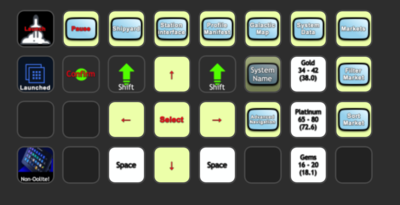
* Notice that not all the buttons have been assigned.
* The buttons are colour co-ordinated with their functions
* Pressing the launch key in the top left-hand corner not only launches one's ship (F1) but also toggles the 'astrogation panel' to the one beneath for flight.
* The 8 keys on the top row merely mimic the F1 - F8 array on the computer keyboard.
* The confirm key is needed for the AppleMac to confirm the instruction to save a commander (Command-R).
* The yellow keys are the arrow buttons and the enter/return key. For manipulations on the F3, F4, F6 & F8 screens.
* The white gold, platinum and gem keys do nothing but merely remind one of the prices above which to sell and below which to buy!

* Note that F1-F4 have been replaced by other commands.
* ECM, ESC, Fuel Injection & Witchspace drive icons nabbed from Coluber HUD CH01; compass, docking, barrel roll & speed icons nabbed from Vimana HUD
* Yellow direction & red speed keys necessitated by the owner's HOTAS exhibiting inebriated behaviour during steering - and the throttle and yaw not working for AppleMacs!
These smaller layouts (and a third layout for the Docked state) were composed for teaching purposes, and thus are as simple as possible. They have been designed for playing the strict version of Oolite without any .oxps whatsoever.
*File:Stream Deck - Oolite Profiles.streamDeckProfilesBackup.oxz: 3 sets each of 3 consoles (docked, in-flight & combat) Strict Play with standard equipment buttons only, for learners. The basic equipment for the in-game Tutorial. No distractions! Strict Play adding standard optional equipment (ie. Fuel Injectors, Docking Computers, ECM etc) to limit complexity. Normal Play adding .oxp equipment buttons (ie.adds fast activations, equipment priming & MFD's). *This is not an ".oxz"; so you will need to delete the ".oxz" ending of the filename to use this!
Galcop Health Warning
It should be emphasised that the author of this page is by no means an expert in any of this. The designs you see are constantly evolving and are not necessarily the most sensible. You yourself could undoubtedly do far, far better! But you can download his attempts just above and then tweak them to death.
Saitek
The gauge in the Saitek Instrument Panel actually works - unlike the Thrustmaster offering below (but maybe not for Oolite). There are quite a number of different settings (15, but for avionics, rather than space, so far). But if you have the programming skills ....
The gauges can be mounted side by side and top to bottom to make say a block of 2x3.
The other panels can be mounted on top of each other.
All of these are Windows complaint. It seems that the non-gauge panels might work with X-Plane 10 on an AppleMac. Not a word about Linux. This does not of course intimate that any of them are Oolite compliant! But Presti70 managed to hack his Steel Batallion Controller to work with Oolite, so if you have the skills...
Note that SPADneXt produces alternate drivers for Saitek which are more flexible than Saitek's own drivers.
Thrustmaster Cougar Pack
While this looks like a gauge, the gauge itself is only a paper insert!
What does work are the buttons on the rim.
20 backlit buttons and then another four switches.
The lighting is adjustable.
It is uncertain as to whether this would be compatible with Oolite.
The Russians/Belorussians: VKB & Virpil
If you go back a thousand years or so, there were three Russias: White Russia (Belorussia); Red Russia (Ruthenia) and Black Russia (the fertile black arable land of the Ukraine).
Belorussia is West of modern Russia bordering Lithuania, Poland and the Ukraine (Modern Russia, which had yet to be conquered by the Bogatyrs of Old Kiev or the Ukrainians).
The Bogatyrs were Norsemen who fought their way down the Volga, conquering as they went. Some of them ended up as the elite Varangian Guard of fabled Byzantium.
Other Norsemen invaded French Normandy, using it as a springboard to conquer England in 1066.
Others took over Iceland and then made their way westwards to North America.
Yet others invaded Sicily in the Mediterranean Sea! Busy chaps, those Norsemen!
Etsy's Offerings
Etsy.com has a selection of rehabilitated gubbins made by the various companies listed above, as well as some hand made goods.
No details were found as to how one links the hand-made items to the game in such a way as to make them useful, but presumably this information is known to the manufacturers!
One needs to search under simulator to find the various offerings for sale.
Hand-made
There are several threads discussing this:
- Arduino & Raspberry (2021: woven into a thread on TouchPortal)
- Calling all Raspberry Pi owners... (2012-6)
- For the raspberry (2012)
- David Braben's Raspberry Pi PC launched (2011-3)
- Homemade Space-Flightsimulator Oolite Cockpit Panel (2012: Arduino)
Links
- Astrogation Console
- Keyboard Issues - problems with using your astrogation console
- Joysticks and Gamepads
- Presti70 modified the Steel Battalion VT Controller for Oolite (2009). ClymAngus adds many links to other hardware possibilities.
- You can of course, always make your own: One armed man's child-sized cobra

|

|

|
- DavidTQ's version (comes with some oofiction in his BB thread: Deadly (interior) designs)