Difference between revisions of "Shady Sungs"
From Elite Wiki
m (updated categorization) |
(→Downloads) |
||
| (8 intermediate revisions by 4 users not shown) | |||
| Line 1: | Line 1: | ||
{{Infobox OXP| title = Shady Sungs OXP |
{{Infobox OXP| title = Shady Sungs OXP |
||
|image = [[Image:Sungs_Icon.png]] |
|image = [[Image:Sungs_Icon.png]] |
||
| − | |download = [http://www. |
+ | |download = [http://www.micha.name/Oolite/OXPs/shady_sungs_v1.3.zip Latest] |
| − | |version = 1. |
+ | |version = 1.3 |
|story = None |
|story = None |
||
|stations = [[Shady Sungs#Gallery of Ships & Stations|Gallery]] |
|stations = [[Shady Sungs#Gallery of Ships & Stations|Gallery]] |
||
| Line 13: | Line 13: | ||
|author = Sung Mehta<br>& [[User:ADCK|ADCK]] |
|author = Sung Mehta<br>& [[User:ADCK|ADCK]] |
||
}} |
}} |
||
| + | |||
== Overview == |
== Overview == |
||
| − | Adds Sungs textured ships to the game, and adds shaders (Normal Maps and Glow Maps). |
+ | Adds Sungs textured ships to the game, and adds shaders (Normal Maps and Glow Maps). |
| + | |||
| + | There are two versions of this OXP: |
||
| + | * Add-On: Adds the textures to the game as extra ship variety. |
||
| + | * Replacement: Adds the textures as replacements of the core ship textures. |
||
| + | |||
| + | Please see [[Installing_multiple_retexture_OXPs]] for information about using Shady Sungs with other retexture pack OXPs. |
||
== Credits == |
== Credits == |
||
| − | *Concept and Idea: Sung Mehta. |
+ | *Concept and Idea: Sung Mehta. |
| − | *Diffuse Maps: Sung Mehta. |
+ | *Diffuse Maps: Sung Mehta. |
| − | *New textures (Normal/Effects Maps): ADCK. |
+ | *New textures (Normal/Effects Maps): ADCK. |
| − | *Config Files: ADCK. |
+ | *Config Files: ADCK. |
| − | *Shader files: From neolites by Simon B. |
+ | *Shader files: From neolites by Simon B. |
| − | (Includes shaders which require Oolite 1.69 or later) |
+ | (Includes shaders which require Oolite 1.69 or later) |
== Installation == |
== Installation == |
||
| − | Before installation, be sure to delete any previous versions of shady_sungs.oxp. |
+ | * Before installation, be sure to delete any previous versions of shady_sungs.oxp. |
| − | Extract the shady_sungs.oxp into your Addons directory of Oolite. |
+ | * Extract the shady_sungs.oxp into your Addons directory of Oolite. |
| − | Just to be sure startup Oolite with the SHIFT-key pressed until you see the spinning Cobra MKIII. |
+ | * Just to be sure startup Oolite with the SHIFT-key pressed until you see the spinning Cobra MKIII. |
== Licensing == |
== Licensing == |
||
| − | Please read "Readme.txt" in regards to licensing. |
+ | * Please read "Readme.txt" in regards to licensing. |
| − | I am not able to give permission for you to use any files within this |
+ | * I am not able to give permission for you to use any files within this OXP in your own OXPs. |
| − | Please contact the original developer of Sungs textures if you wish to use the textures within this OXP in your own works. |
+ | * Please contact the original developer of Sungs textures if you wish to use the textures within this OXP in your own works. |
== Gallery of Ships & Stations == |
== Gallery of Ships & Stations == |
||
| Line 75: | Line 76: | ||
|} |
|} |
||
</center> |
</center> |
||
| − | <br /> |
||
== Downloads == |
== Downloads == |
||
| + | * Current Add-On Version: [http://www.micha.name/ComputerGames/Oolite/OXPs/shady_sungs_v1.3.zip V1.3] with fixes to the Rock Hermit and Dodecahedron station (thanks to Capt.Murphy). |
||
| + | * Current Replacement Version: [http://www.micha.name/ComputerGames/Oolite/OXPs/shady_sungs_replace_v1.3.zip V1.3](thanks to Capt.Murphy). |
||
| + | * [http://www.micha.name/Oolite/OXPs/shady_sungs_v1.2.zip V1.2] with a minor bug fix by [[User:Micha|Micha]]. |
||
| + | * [http://www.mediafire.com/?h2y5yd2yw2f V1.1] |
||
| + | * [http://www.box.net/shared/535vddgddh Older Version] |
||
| − | [http://www.mediafire.com/?h2y5yd2yw2f Latest Version]<br/> |
||
| + | {{Retextures-OXP}} |
||
| − | This one is the current version.<br /> |
||
| − | |||
| − | [http://www.box.net/shared/535vddgddh Pervious Version]<br/> |
||
| − | This one is an older version.<br /> |
||
| − | |||
| − | ---- |
||
| − | |||
| − | [[Category:Retextures OXPs]][[Category:Oolite expansion packs]] |
||
Latest revision as of 00:07, 30 August 2018
| Shady Sungs OXP | |
|---|---|
| Download Link | Latest |
| Version | 1.3 |
| History | None |
| Stations | Gallery |
| Ships | Gallery |
| Missions | None |
| Equipment | None |
| Alternative HUD Available |
None |
| Sound Set Available |
None |
| Category | Retextures OXPs |
| Author | Sung Mehta & ADCK |
Overview
Adds Sungs textured ships to the game, and adds shaders (Normal Maps and Glow Maps).
There are two versions of this OXP:
- Add-On: Adds the textures to the game as extra ship variety.
- Replacement: Adds the textures as replacements of the core ship textures.
Please see Installing_multiple_retexture_OXPs for information about using Shady Sungs with other retexture pack OXPs.
Credits
- Concept and Idea: Sung Mehta.
- Diffuse Maps: Sung Mehta.
- New textures (Normal/Effects Maps): ADCK.
- Config Files: ADCK.
- Shader files: From neolites by Simon B.
(Includes shaders which require Oolite 1.69 or later)
Installation
- Before installation, be sure to delete any previous versions of shady_sungs.oxp.
- Extract the shady_sungs.oxp into your Addons directory of Oolite.
- Just to be sure startup Oolite with the SHIFT-key pressed until you see the spinning Cobra MKIII.
Licensing
- Please read "Readme.txt" in regards to licensing.
- I am not able to give permission for you to use any files within this OXP in your own OXPs.
- Please contact the original developer of Sungs textures if you wish to use the textures within this OXP in your own works.
Gallery of Ships & Stations

|
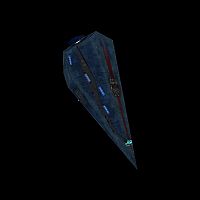
|
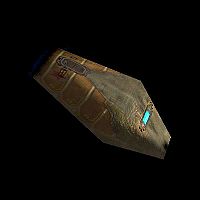
|
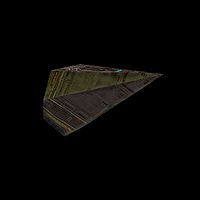
|

|
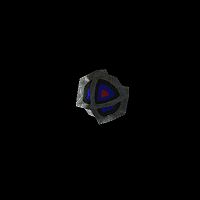
|
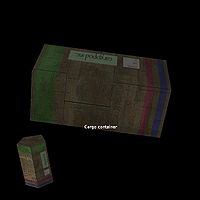
|
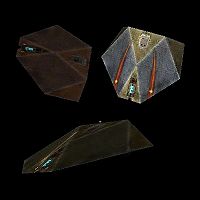
|

|
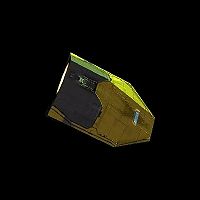
|
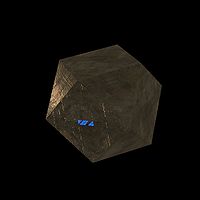
|
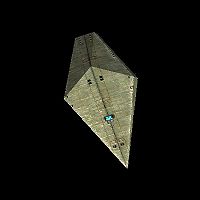
|
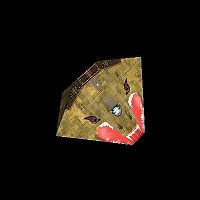
|
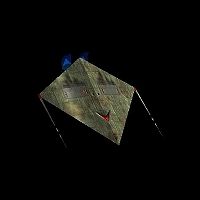
|
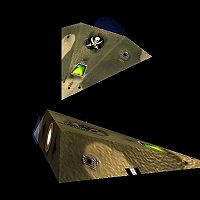
|
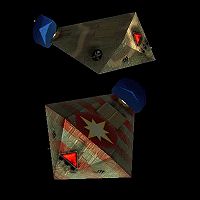
|
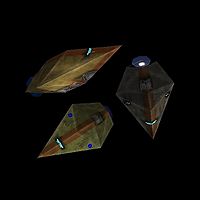
|

|
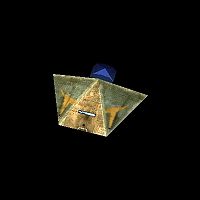
|
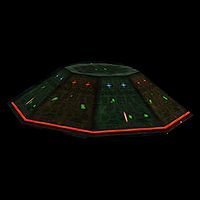
|

|

|

|
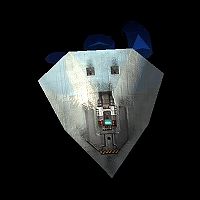
|
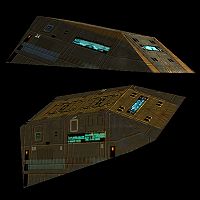
|