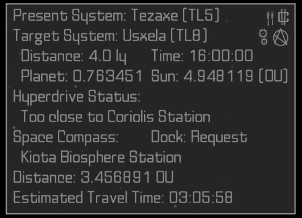Difference between revisions of "Navigation MFD"
| Line 3: | Line 3: | ||
==Overview== |
==Overview== |
||
This expansion pack adds the "Navigation MFD" equipment item, a multi-function display (MFD) which displays current navigational information. |
This expansion pack adds the "Navigation MFD" equipment item, a multi-function display (MFD) which displays current navigational information. |
||
| + | |||
| + | Navigation MFD |
||
| + | Techlevel: 5 |
||
| + | Price: 650cr |
||
Included on the display: |
Included on the display: |
||
| Line 21: | Line 25: | ||
* Travel time to ASC target |
* Travel time to ASC target |
||
| − | Navigation MFD |
||
| + | Distances are shown in "OU" (Oolite Units), which translates to the approximate distance between the planet Lave and the sun in an unmodified game. If the [[Library]] OXP is installed, the units can be changed to "km" or "m". On the F4 Interfaces screen, go to "Config for AddOns", find the "Navigation MFD" settings, and change the distance units from OU (enter 0), km (enter 1) or m (enter 2). |
||
| − | Techlevel: 5 |
||
| − | Price: 650cr |
||
==Installation== |
==Installation== |
||
| Line 39: | Line 41: | ||
==Quick Facts== |
==Quick Facts== |
||
| − | {{Infobox OXPb| title = CommsLogMFD.oxz |
||
| + | [[Image:IconLib.png|48px|right|link=Library|alt=Config options available through 'Library']] |
||
| + | {{Infobox OXPb| title = Navigation_MFD.oxz |
||
|version = 1.9.0 |
|version = 1.9.0 |
||
|release = 2018-01-20 |
|release = 2018-01-20 |
||
Revision as of 08:02, 20 January 2018
Contents
Overview
This expansion pack adds the "Navigation MFD" equipment item, a multi-function display (MFD) which displays current navigational information.
Navigation MFD Techlevel: 5 Price: 650cr
Included on the display:
- Current system, TL, economy icon and government icon.
When hyperspace target system is set:
- Hyperspace target system, TL, economy icon and government icon.
- Distance to target system (in LY), travel time to target system
- Distance from WP to planet in target system, distance from planet to sun in target system
When hyperspace target system is not set:
- Distance from WP to planet in current system, distance from planet to sun in current system.
- Hyperdrive status (indicating when it is safe to enter hyperspace.
If the Advanced Space Compass is installed
- Current ASC target
- If the ASC target is a station, whether the station requires docking clearance.
- Distance to ASC target
- Travel time to ASC target
Distances are shown in "OU" (Oolite Units), which translates to the approximate distance between the planet Lave and the sun in an unmodified game. If the Library OXP is installed, the units can be changed to "km" or "m". On the F4 Interfaces screen, go to "Config for AddOns", find the "Navigation MFD" settings, and change the distance units from OU (enter 0), km (enter 1) or m (enter 2).
Installation
Place the 'Navigation_MFD.oxz' into your 'AddOns' folder and when you start the game, hold down 'Shift' until you see the spinning Cobra.
Alternatively, you can download the expansion using the expansion pack manager in the game itself.
Requirements
This expansion pack relies on having multi-function displays available in your HUD. You must at least be using Oolite version 1.79, and your HUD must have at least 1 MFD defined.
Download
Download Navigation_MFD.oxz v1.9.0 (downloaded 361 times).
License/Author
This work is licensed under the Creative Commons Attribution-Noncommercial-Share Alike 4.0 International License. To view a copy of this license, visit http://creativecommons.org/licenses/by-nc-sa/4.0/ or send a letter to Creative Commons, 171 Second Street, Suite 300, San Francisco, California, 94105, USA.
Quick Facts
| Version | Released | License | Features | Category | Author(s) | Feedback |
|---|---|---|---|---|---|---|
| 1.9.0 | 2018-01-20 | CC BY-NC-SA 4.0 | Hud MFD | HUDs OXPs | spara | Oolite BB |