Difference between revisions of "Shady Sungs"
From Elite Wiki
Uncle Reno (talk | contribs) m (→Licensing: Spelling) |
(→Gallery of Ships & Stations: added clickable links to the Ship Pages) |
||
| Line 3: | Line 3: | ||
Adds Sungs textured ships to the game, and adds shaders (Normal Maps and Glow Maps).<br /> |
Adds Sungs textured ships to the game, and adds shaders (Normal Maps and Glow Maps).<br /> |
||
| − | == Gallery of |
+ | == Gallery of Ships & Stations == |
| − | |||
| − | ''Hover your mouse over the image to find out which ship or station it is.'' |
||
{| align=center width=100% style="background: black;" |
{| align=center width=100% style="background: black;" |
||
| − | | [[Image:SungsAdder.jpg| |
+ | | [[Image:SungsAdder.jpg |link=Adder (Oolite) |200px]] |
| − | | [[Image:SungsAnaconda.jpg| |
+ | | [[Image:SungsAnaconda.jpg |link=Anaconda (Oolite) |200px]] |
| − | | [[Image:SungsAsp.jpg| |
+ | | [[Image:SungsAsp.jpg |link=Asp (Oolite) |200px]] |
| − | | [[Image:SungsBoa.jpg| |
+ | | [[Image:SungsBoa.jpg |link=Boa (Oolite) |200px]] |
|- |
|- |
||
| − | | [[Image:SungsBoa2.jpg| |
+ | | [[Image:SungsBoa2.jpg |link=Boa 2 Class Cruiser |200px]] |
| − | | [[Image:SungsBuoy.jpg| |
+ | | [[Image:SungsBuoy.jpg |link=Shady_Sungs |200px]] |
| − | | [[Image:SungsCargo.jpg| |
+ | | [[Image:SungsCargo.jpg |link=Shady_Sungs |200px]] |
| − | | [[Image:SungsCobra1.jpg| |
+ | | [[Image:SungsCobra1.jpg |link=Cobra Mk.1 (Oolite) |200px]] |
|- |
|- |
||
| − | | [[Image:SungsCobra3.jpg| |
+ | | [[Image:SungsCobra3.jpg |link=Cobra Mk.3 (Oolite) |200px]] |
| − | | [[Image:SungsCons.jpg| |
+ | | [[Image:SungsCons.jpg| |link=Constrictor (Oolite) |200px]] |
| − | | [[Image:SungsCori.jpg| |
+ | | [[Image:SungsCori.jpg |link=Coriolis station (Oolite) |200px]] |
| − | | [[Image:SungsFdl.jpg| |
+ | | [[Image:SungsFdl.jpg |link=Fer-de-Lance (Oolite) |200px]] |
|- |
|- |
||
| − | | [[Image:SungsGecko.jpg| |
+ | | [[Image:SungsGecko.jpg |link=Gecko (Oolite) |200px]] |
| − | | [[Image:SungsKrait.jpg| |
+ | | [[Image:SungsKrait.jpg |link=Krait (Oolite) |200px]] |
| − | | [[Image:SungsMamba.jpg| |
+ | | [[Image:SungsMamba.jpg |link=Mamba (Oolite) |200px]] |
| − | | [[Image:SungsMoray.jpg| |
+ | | [[Image:SungsMoray.jpg |link=Moray Star Boat (Oolite) |200px]] |
|- |
|- |
||
| − | | [[Image:SungsPython.jpg| |
+ | | [[Image:SungsPython.jpg |link=Python (Oolite) |200px]] |
| − | | [[Image:SungsShuttle.jpg |
+ | | [[Image:SungsShuttle.jpg |link=Shuttle (Oolite) |200px]] |
| − | | [[Image:SungsSidewinder.jpg| |
+ | | [[Image:SungsSidewinder.jpg |link=Sidewinder (Oolite) |200px]] |
| − | | [[Image:SungsTharg.jpg| |
+ | | [[Image:SungsTharg.jpg |link=Thargoid Warship (Oolite) |200px]] |
|- |
|- |
||
| − | | [[Image:SungsThargon.jpg| |
+ | | [[Image:SungsThargon.jpg |link=Thargoid Robot Fighter (Oolite) |200px]] |
| − | | [[Image:SungsTrans.jpg| |
+ | | [[Image:SungsTrans.jpg |link=Transporter (Oolite) |200px]] |
| − | | [[Image:SungsViper.jpg| |
+ | | [[Image:SungsViper.jpg |link=Viper (Oolite) |200px]] |
| − | | [[Image:SungsViperi.jpg| |
+ | | [[Image:SungsViperi.jpg |link=Viper Interceptor |200px]] |
|- |
|- |
||
| − | | [[Image:SungsWorm.jpg| |
+ | | [[Image:SungsWorm.jpg |link=Worm (Oolite) |200px]] |
|} |
|} |
||
<br /> |
<br /> |
||
Revision as of 15:01, 25 May 2010
Overview
Adds Sungs textured ships to the game, and adds shaders (Normal Maps and Glow Maps).
Gallery of Ships & Stations

|
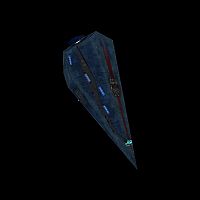
|
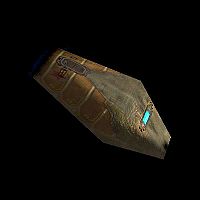
|
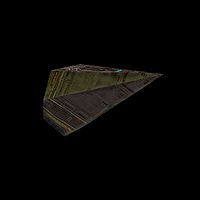
|

|
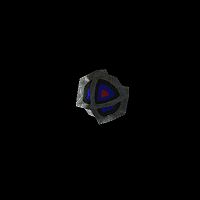
|
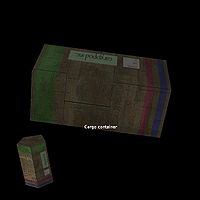
|
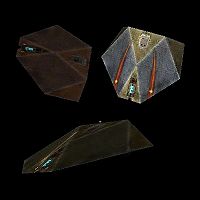
|

|
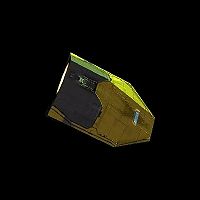
|
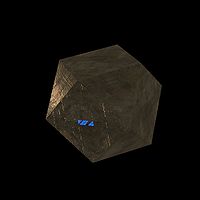
|
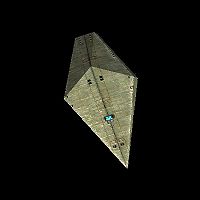
|
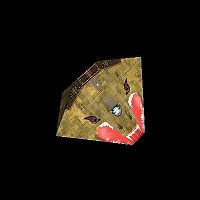
|
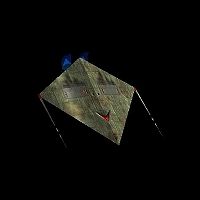
|
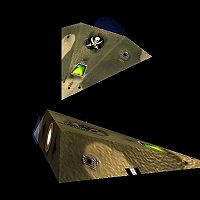
|
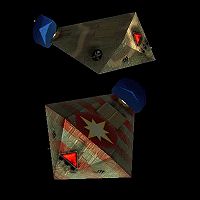
|
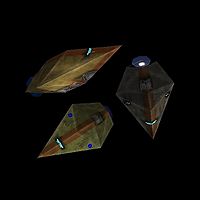
|

|
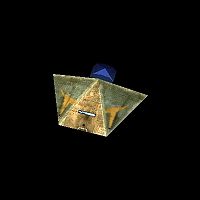
|
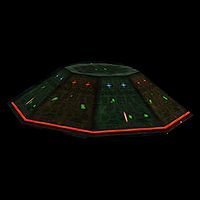
|

|

|

|
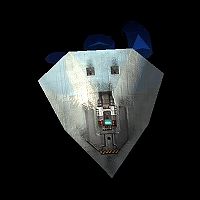
|
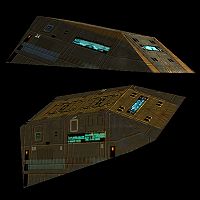
|
Credits
- Concept and Idea: Sung Mehta.
- Diffuse Maps: Sung Mehta.
- New textures (Normal/Effects Maps): ADCK.
- Config Files: ADCK.
- Shader files: From neolites by Simon B.
(Includes shaders which require Oolite 1.69 or later)
Installation
Before installation, be sure to delete any previous versions of shady_sungs.oxp.
Extract the shady_sungs.oxp into your Addons directory of Oolite.
Just to be sure startup Oolite with the SHIFT-key pressed until you see the spinning Cobra MKIII.
Licensing
Please read "Readme.txt" in regards to licensing.
I am not able to give permission for you to use any files within this oxp in your own oxp's.
Please contact the original developer of Sungs textures if you wish to use the textures within this OXP.
Downloads
Lastest Version
This one is the current version.
Pervious Version
This one is an older version.