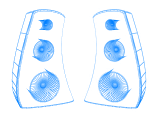Difference between revisions of "Hyperradio js OXP"
m (added new version) |
m (Cleaning and linking to Frames RandomDockingMusic.oxp) |
||
| Line 1: | Line 1: | ||
[[Image:Hyperradio.png|120px|frame]] |
[[Image:Hyperradio.png|120px|frame]] |
||
| − | === |
+ | ===Overview=== |
---- |
---- |
||
| − | Trading goods between worlds is an extremely dangerous and hard job and a commander will need some relaxing moments. Listen to your radio station and enjoy Jazz, Folk, Rock or whatever you like. Use one station for all systems or expand it, so you will get different programs in different systems. You can even add your own music to the playlist. So rip your CDs, download songs, or install one or more of the available [[Hyperradio_Musicpacks|musicpacks]]. Everything is possible - and travelling will be much more fun - even 'milkruns' won't be boring business anymore. And with the capacity to be expanded by other users creating their own |
+ | Trading goods between worlds is an extremely dangerous and hard job and a commander will need some relaxing moments. Listen to your radio station and enjoy Jazz, Folk, Rock or whatever you like. Use one station for all systems or expand it, so you will get different programs in different systems. You can even add your own music to the playlist. So rip your CDs, download songs, or install one or more of the available [[Hyperradio_Musicpacks|musicpacks]]. Everything is possible - and travelling will be much more fun - even 'milkruns' won't be boring business anymore. And with the capacity to be expanded by other users creating their own musicpacks it will always be the right investment. |
| − | Adding own songs to the main playlist of the HyperRadio is simple. Please note that only ogg-vorbis is supported by Oolite. |
||
| + | Additionally [[Frame]] has created a nice oxp for [[Random_Docking_Music_OXP|random docking music]]. |
||
| + | |||
| + | ===Handling=== |
||
| + | ---- |
||
| + | Adding own songs to the main playlist of the Hyperradio is simple. Please note that only ogg-vorbis is supported by Oolite. |
||
1. Just place your soundfiles in the OXPs Music-folder.<br> |
1. Just place your soundfiles in the OXPs Music-folder.<br> |
||
| Line 19: | Line 23: | ||
# - When the song is over... F7, back to F1,... |
# - When the song is over... F7, back to F1,... |
||
| − | To get some more complexity it is possible to use different 'stations' with different playlists. There are a few [[Hyperradio_Musicpacks| |
+ | To get some more complexity it is possible to use different 'stations' with different playlists. There are a few [[Hyperradio_Musicpacks|musicpacks]] already available for you. |
| − | If you are using one or more of the available |
+ | If you are using one or more of the available musicpacks the Hyperradio chooses a playlist based mainly on the system.ID, but it depends also on the number of installed musicpacks and in some cases it gets a random chance of changing the radio station. |
Documentation about creating own stations is available at the [[Hyperradio_Howto_Musicpacks|HowTo make a own station]] page. |
Documentation about creating own stations is available at the [[Hyperradio_Howto_Musicpacks|HowTo make a own station]] page. |
||
| Line 27: | Line 31: | ||
And if you are using more than one searchpatch for your AddOns please make sure that the Hyperradio is loaded before the musicpacks are executed. So the best it to place Hyperradio and musicpacks in the same folder. Starting from Oolite1.74 the startup behaviour is changed, so it shouldn't be necessary anymore to place the musicpacks in the same folder. |
And if you are using more than one searchpatch for your AddOns please make sure that the Hyperradio is loaded before the musicpacks are executed. So the best it to place Hyperradio and musicpacks in the same folder. Starting from Oolite1.74 the startup behaviour is changed, so it shouldn't be necessary anymore to place the musicpacks in the same folder. |
||
| − | === |
+ | ===Infos=== |
---- |
---- |
||
{{Infobox EquipStats Oolite| title = Hyperradio |
{{Infobox EquipStats Oolite| title = Hyperradio |
||
| Line 36: | Line 40: | ||
}} |
}} |
||
{{OXPConfig-small}} |
{{OXPConfig-small}} |
||
| − | The |
+ | The Hyperradio is your personal tool for playing music in the game. Before it was a bit tedious to run other applications (like Winamp) for this case, because these music-players are not really connected to Oolite and the user doesn't have control about it (or has to switch to this application). The Hyperradio jumps in here to play your songs and reacts on changes in Oolite. |
Additionally it is compatible and configurable via [[OXPConfig]] and [[Repair_Bots|Repair Bots]]. |
Additionally it is compatible and configurable via [[OXPConfig]] and [[Repair_Bots|Repair Bots]]. |
||
| Line 47: | Line 51: | ||
* Extended features - if [[Snoopers | Snoopers2.0]] is installed |
* Extended features - if [[Snoopers | Snoopers2.0]] is installed |
||
| − | === |
+ | ===Download=== |
---- |
---- |
||
[[Image:Levelindicator0.png|100px|right]]This version is the extended version:<br> |
[[Image:Levelindicator0.png|100px|right]]This version is the extended version:<br> |
||
| − | [http://www.box.net/shared/jsnpl6ptpe Hyperradio1.17.zip] (714 KB) Updated 11/02/2010 - requires Oolite v1.74 |
+ | [http://www.box.net/shared/jsnpl6ptpe Hyperradio1.17.zip] (714 KB) Updated 11/02/2010 - requires Oolite v1.74 (currently trunk) |
[http://www.box.net/shared/xjrfbnure8 Hyperradio1.16.zip] (517 KB) Updated 13/08/2009 - requires Oolite v1.72 or higher! |
[http://www.box.net/shared/xjrfbnure8 Hyperradio1.16.zip] (517 KB) Updated 13/08/2009 - requires Oolite v1.72 or higher! |
||
| Line 57: | Line 61: | ||
[[Media:Hyperradio1.14NE.zip|Hyperradio1.14NE.zip]] (517 KB) Updated 13/11/2008 - requires Oolite v1.72 or higher! |
[[Media:Hyperradio1.14NE.zip|Hyperradio1.14NE.zip]] (517 KB) Updated 13/11/2008 - requires Oolite v1.72 or higher! |
||
| − | If you already have downloaded one or more of the earlier musicpacks please use the [[Media:HyperradioMusicpackUpdate.zip|script-update]] (4KB) for using the musicpacks with |
+ | If you already have downloaded one or more of the earlier musicpacks please use the [[Media:HyperradioMusicpackUpdate.zip|script-update]] (4KB) for using the musicpacks with Hyperradio version later than v1.10. Replace the script in your musicpack with the updated script and everything should be fine. This is not necessary with the current musicpacks. |
| − | === |
+ | ===Links=== |
---- [[#top|top]] |
---- [[#top|top]] |
||
[[Hyperradio_Musicpacks]]<br> |
[[Hyperradio_Musicpacks]]<br> |
||
| − | [[Hyperradio_Howto_Musicpacks]] |
+ | [[Hyperradio_Howto_Musicpacks]]<br> |
| + | [[Random_Docking_Music_OXP|Random docking music]] |
||
{{equipment-OXP}} |
{{equipment-OXP}} |
||
Revision as of 14:00, 28 March 2010
Contents
Overview
Trading goods between worlds is an extremely dangerous and hard job and a commander will need some relaxing moments. Listen to your radio station and enjoy Jazz, Folk, Rock or whatever you like. Use one station for all systems or expand it, so you will get different programs in different systems. You can even add your own music to the playlist. So rip your CDs, download songs, or install one or more of the available musicpacks. Everything is possible - and travelling will be much more fun - even 'milkruns' won't be boring business anymore. And with the capacity to be expanded by other users creating their own musicpacks it will always be the right investment.
Additionally Frame has created a nice oxp for random docking music.
Handling
Adding own songs to the main playlist of the Hyperradio is simple. Please note that only ogg-vorbis is supported by Oolite.
1. Just place your soundfiles in the OXPs Music-folder.
2. Open hyperradio.js in the Scripts-folder (you can use a simple text-editor) and add your filenames to the array.
Example:
this.playListOriginal = new Array( "Rage-Back_in_time.ogg", "Stevie_Ray_Vaughan-Voodoo_Child.ogg" );
Save your additions. That's it. 3. Fire up Oolite and buy the Hyperradio license (it is not everywhere available).
- - Launch from the station and step to the F7 - SYSTEM_DATA_SCREEN.
- - When the connection is stable (the music is playing) step back to the cockpit-view (F1).
- - When the song is over... F7, back to F1,...
To get some more complexity it is possible to use different 'stations' with different playlists. There are a few musicpacks already available for you.
If you are using one or more of the available musicpacks the Hyperradio chooses a playlist based mainly on the system.ID, but it depends also on the number of installed musicpacks and in some cases it gets a random chance of changing the radio station.
Documentation about creating own stations is available at the HowTo make a own station page.
And if you are using more than one searchpatch for your AddOns please make sure that the Hyperradio is loaded before the musicpacks are executed. So the best it to place Hyperradio and musicpacks in the same folder. Starting from Oolite1.74 the startup behaviour is changed, so it shouldn't be necessary anymore to place the musicpacks in the same folder.
Infos
| Hyperradio | |
|---|---|

| |
| Name | EQ_HYPER_RADIO |
| Cost | 12.000 |
| TL Availability | 7 |
The Hyperradio is your personal tool for playing music in the game. Before it was a bit tedious to run other applications (like Winamp) for this case, because these music-players are not really connected to Oolite and the user doesn't have control about it (or has to switch to this application). The Hyperradio jumps in here to play your songs and reacts on changes in Oolite.
Additionally it is compatible and configurable via OXPConfig and Repair Bots.
Features:
- Extended logging
- Automerge entries from musicpacks if installed
- Short music sample if player uses escapepod
- Station shuffle
- Extended features - if Snoopers2.0 is installed
Download
This version is the extended version:
Hyperradio1.17.zip (714 KB) Updated 11/02/2010 - requires Oolite v1.74 (currently trunk)
Hyperradio1.16.zip (517 KB) Updated 13/08/2009 - requires Oolite v1.72 or higher!
If you want to clean your equipment screen:
Hyperradio1.14NE.zip (517 KB) Updated 13/11/2008 - requires Oolite v1.72 or higher!
If you already have downloaded one or more of the earlier musicpacks please use the script-update (4KB) for using the musicpacks with Hyperradio version later than v1.10. Replace the script in your musicpack with the updated script and everything should be fine. This is not necessary with the current musicpacks.
Links
Hyperradio_Musicpacks
Hyperradio_Howto_Musicpacks
Random docking music